The impact of AI writing software on digital marketing can’t be ignored. AI (artificial intelligence) is now being used to write content faster, automate SEO, and improve workflows.
AI writing software can help you:
- Quickly and efficiently generate content with minimal manual input
- Save time and effort that would have been spent manually writing out a copy or article.
- Easily create content based on the user’s preferences, which can lead to quality content that resonates with readers.
- Finding hidden opportunities in terms of keywords, topics, and ideas for creating high-quality content.
In this article, I’ll recommend 5 AI writing tools and explain why they should be on your shortlist.
Quick Recommendations (AI Writing Software)
If you’re in the market for an AI writing tool to help you create quality content faster, as well as optimize for Google, take a look at the list below.
I’ve selected the AI writers below, based on their original features, ease of use, and value for money.
- INKforall Suite – An all-in-one bundle of tools that enables you to generate text, optimize your content for search engines, correct grammar and spelling, and check for plagiarism.
- Copy.ai – Easy-to-use AI content tool for those who are on a budget and need relatively simple content generation.
- Shortly AI – Long-form AI writing assistant, which doesn’t offer anything else. However, it does what it does extremely well.
- Grammarly is the best overall proofreading tool and AI writing assistant. Grammarly helps you improve your text by correcting grammar, spelling, punctuation, and readability.
Note: Shortly AI has since been acquired by the people behind Jasper.AI. Jasper’s long-form editor (‘Boss Mode’) offers even more functionality.
Free AI Writing Software
It’s worth mentioning that free AI Writing tools don’t exist. Generally, these are free trials to try out the tool before you are asked to upgrade. Other times, you’ll have to register your email address to use a limited free AI tool.
The reason for this is that these services pay OpenAI to use GPT(as mentioned earlier). Understandably, it’s impossible to provide a completely free content generation tool, unless it’s a trial period.
That said, below is a list of AI content tools I use (or have used) and can wholeheartedly recommend.
Most of the AI Writer tools in this list offer free trials.
INK Suite – AI Writing and SEO Software
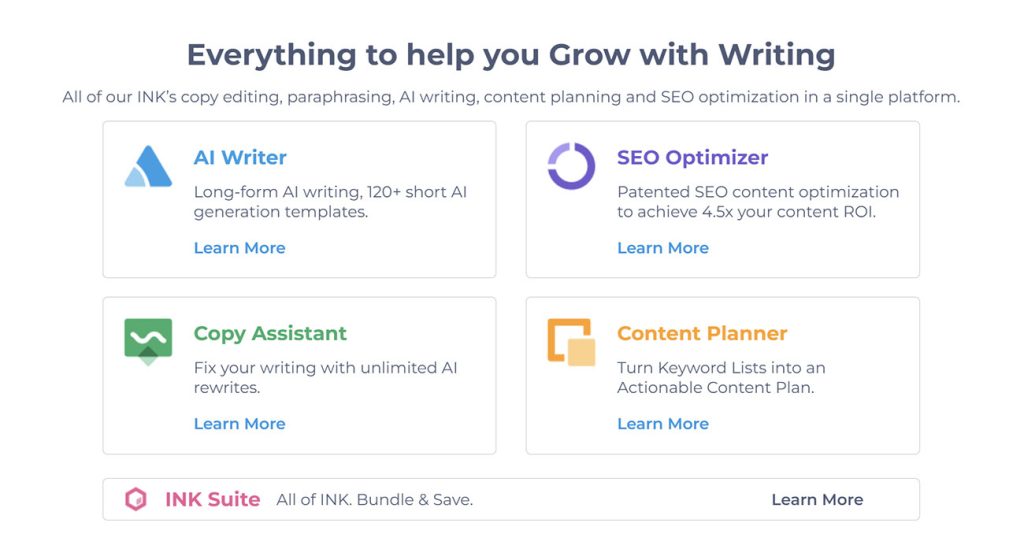
The INK Suite is a one-stop AI content creation suite, which is built on four different tools, namely: AI Writer. SEO Optimizer, Copy Assistant, and the Content Planner.
The full suite enables you to write SEO-Friendly AI content and organize your entire content marketing workflow. Of course, you can not only use INK for writing new SEO-friendly content but also for optimizing your existing content.
Lastly,y the INK Suite also helps you improve your content by repairing typos (spelling) and grammar, and more efficiently organizing your workflow.
Key features
- AI Writer – Generate full articles or choose from the many existing templates to generate different types of AI content.
- SEO Optimizer – Helps you optimize your AI-generated content for better Google Rankings. SEO optimizer will give you recommendations based on user intent and competitive analysis. It’s a patented AI technology they’ve named NLO (natural language optimization)
- Copy Assistant – Improve the readability of your articles by having INK repair grammar and spelling. This feature is
- Content Planner – Automates and simplifies workflow-related tasks such as keyword research and grouping these keywords. You can also import keywords from a tool like SEMrush.
Pricing
INK has a free plan that offers 5000 AI words per month and the creation of 3 SEO articles. This is fair for playing around with the tools.
The premium plan is $50/month (INK Suite Professional), and will give you access to all features, including Copy Assistant and Content Planner.
Verdict
INK is a good choice if you don’t want to get more than one tool. INK will allow you to generate AI content and optimize for this content on Google, in one go.
Working in the editor is a pleasure. It’s distraction-free, so writing long articles is comfortable. The dashboard is clean and clutter-free, and recommendations for better writing are easy to follow.
I would recommend INK only if you’re considering the INK suite professional plan, which is a one-stop solution. In my opinion, getting any tools on their own won’t bring enough added value. You’ll want to get the bundle.
Copy.ai – Affordable AI Writer
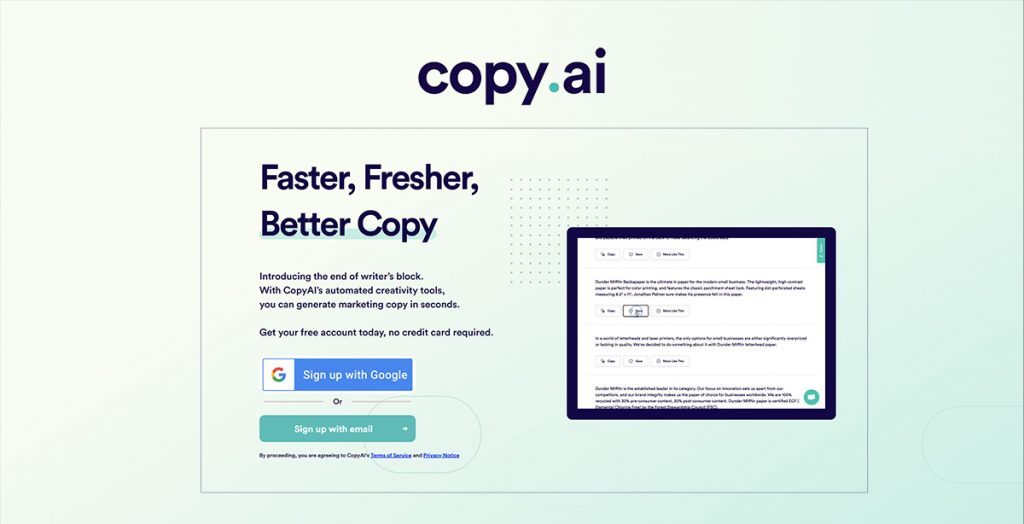
Copy.ai uses 90+ templates to generate a wide range of content types for your web pages, e-commerce store, and paid advertising campaigns. The platform is geared towards digital marketers (copywriters) and professional content creators.
Key Features
Copy.ai offers the following features:
- Tone of voice – You can choose a tone of voice for your generated content, ranging from ‘friendly’, to ‘bold’, to ‘persuasive’ – and many in between.
- Plethora of templates – Ever-increasing number of short-form templates for nearly any content type. Have a look at copy.ai, because there are just too many to list.
- 25+ languages – Translate your content into other languages on the fly.
Pricing
A subscription for Copy.ai will cost you around $35 / month, which is reasonable. The ‘pro’ plan will give you unlimited credits and access to the premium community.
Copy.ai doesn’t provide a trial period. Instead, there’s a free account giving you 10 credits a month. There isn’t much of a learning curve, so it should be enough for testing the platform out.
Verdict
Copy.ai is the first AI content generation tool I ever used. It offers a straightforward user experience with plenty of templates for different content types. Updates are regular, and there is an impulse to keep bringing improvements.
However, it’s all short-form (and a lot of it), and no powerful long-form generation in the way some of the other tools provide.
If you’re looking for a decent, low-cost AI Writer, and you don’t need to create long, in-depth articles, Copy.ai is a good choice.
Grammarly – AI Proofreader and Writing Assistant
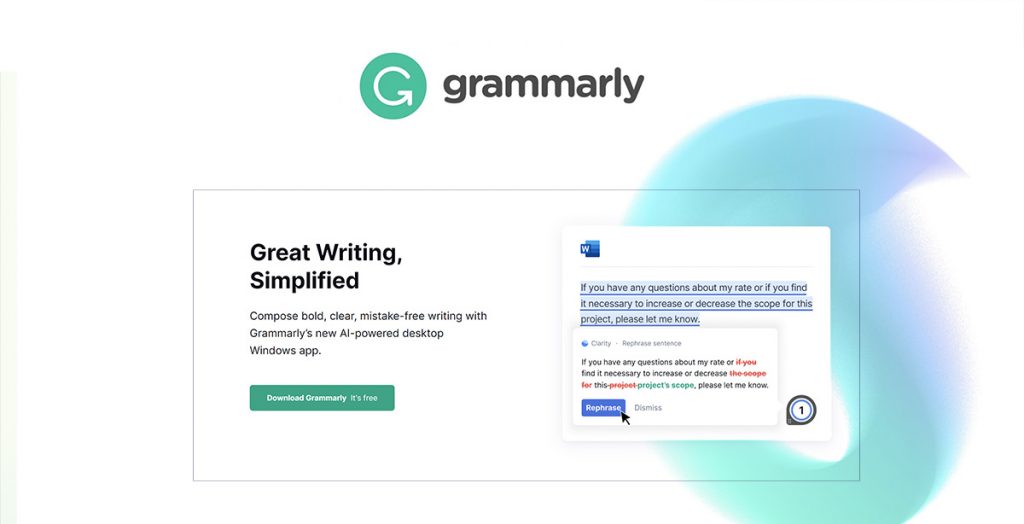
Grammarly uses AI to polish your content by correcting grammar, spelling, style, and even tone of voice. While you won’t use Grammarly to generate AI content, as with the other tools listed here, Grammarly is a must-have tool for improving your content writing.
Using Grammarly for proofreading will help you increase the readability and overall quality of your content dramatically. It makes writing high-quality content easier, more fun, and helps you gain a competitive edge.
Key Features (free account)
- Grammar and spelling correction – Clearer, more effective communication.
- Improved readability – make your content easier to read and understand.
- Adjust tone of voice and formality – Help you write in either informal, neutral, or formal tones.
Key Features (premium account)
- Plagiarism detection – Helps you avoid duplicate content issues.
- Avoid passive voice – Transform your writing style to a flowing, punchy, and authoritative.
- Improve unclear sentences
- Recommendations for better word choice
- Better punctuation in compound / complex sentences
Pricing
Grammarly comes with a very usable free version; upgrading to the premium plan will give you highly advanced quality improvement recommendations.
The difference between a free plan and a paid plan is huge.
At only $12/month (annual paid plan), Grammarly offers immense value. While the free plan can get you far, a premium subscription will set your writing apart from the free plan.
Verdict
Grammarly is an amazing proofreading and AI writing assistant that will give you a competitive edge. You will dramatically improve your content quickly by following the suggestions.
That said, while the free version is great, it’s what everybody is using. At such a low price of $12/month, I recommend upgrading to the premium plan. You’ll be astonished at how easily you can improve the overall quality of your content with Grammarly.
Note: The quality of writing can positively affect your search engine rankings.
Shortly AI – Long-Form AI Writer
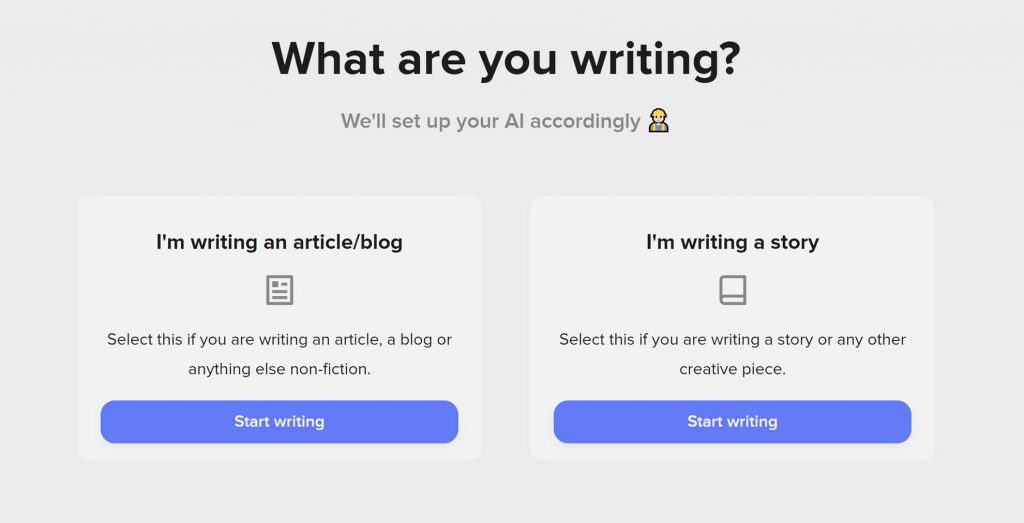
Shortly AI is geared toward long-form writers, which is why Shortly AI doesn’t use any templates. Instead, you get a long-form editor that can generate any type of content by using a few simple commands. You can simply instruct Shortly to generate whatever you want, and the engine starts generating text.
If you’ve used Jasper’s ‘boss mode’, you might find many resemblances. This isn’t surprising, because ShortlyAI was purchased by Jasper.ai a while ago. Many of ShortlyAI’s ideas regarding long-form content generation have since been implemented into Jasper’s ‘Boss Mode’.
Key Features
- Freestyle Long-form Editor – Distraction-free long-form editor.
- Generate any type of content – With a few simple commands, ShortlyAI can generate any type of content.
- Clean user experience – ShortlyAI offers one of the cleanest writing experiences of all AI Writing tools, which makes it easy to focus.
- Easy to use – minimal learning curve. Get up and running fast.
- Unlimited credits – Generate as much content as you like, without extra cost.
Pricing
ShortlyAI offers a single type of premium plan, which is either paid annually or monthly. The annual plan sets you back $65 a month (2-month discount), while the monthly plan costs $79 / Month. Both plans offer the same features.
Verdict
If you’re looking for an affordable but powerful AI content creation tool, ShortlyAI should be on your list. It’s user-friendly and allows you to focus fully on your article writing, without any distractions. The long-form editor is great, though I haven’t seen many updates lately.
Though ShortlyAI doesn’t take the top spot anymore, it’s still one of the better AI writing tools. If you don’t need the bells and whistles other AI tools (like Jasper) offer, ShortlyAI can still be a good choice. Unlimited credits, without any extra cost, play a big part in this recommendation.
For more information, have a look at this in-depth Shortly AI review.
Conclusion
Most AI content writer tools use identical technology (see the FAQ below for more info on this) to generate their content. But there are differences between these tools that can help you make the right decision for your needs.
AI writing software should be smart enough to match user intent, optimize keywords, edit grammar mistakes, and analyze sentiment accurately. It should also provide a range of topics to choose from, allowing you to
Criteria recommendations are based on:
- User experience – Enjoying the tool while using it, without getting annoyed by ugly design, and cluttered dashboards makes creating content a lot easier and fun.
- Workflow – Integrations (for example, WordPress, Google Docs, or Grammarly) can save you a lot of time and enable you to become much more productive.
- Output quality – Most tools use the same technology, but not all tools use the same quality engine. You get what you pay for. You can learn more about this below (FAQ)
That said, the tools I recommend are few, because mostof which I have used and tested don’t fulfill the criteria I mentioned above. You can find many AI content creation tools on sites such as Appsumo, and some of them can be useful.
However, if you’re planning to invest in a quality AI writing tool, I recommend choosing one that does everything and does it well.
Final recommendations:
- If you want the best AI Writing Software that does everything, as well as AI art generation, go for Jasper.ai. Jasper.ai is geared towards digital marketers and content creators in general.
- For a one-stop solution that includes AI writing and will also help you optimize new and existing content for the search engines, try out INK Suite. INKforall is focused on marketing professionals, just like Jasper.ai
- If you’re on a budget and need simple short-form content generation, you can’t go wrong with Copy.ai. Copy.ai uses short-form templates for content generation. If you need a cheap tool for generating headlines, blog titles, product descriptions, and so on, Copy.ai could be enough for you.
- To dramatically improve the quality of your content, the best choice in this case is Grammarly. It helps improve your content so you can provide your audience with better overall quality, and this can, in turn, even improve your Google rankings.
- For a simple, easy-to-use long-form editor that can hold its own, give Shortly AI a try. It’s comparable to Jasper’s (‘Boss Mode’) but without the extra features. Shortly, AI does not offer any short-form templates. You’ll need to generate every type of content within the long-form content editor by using a few simple commands.
FAQ – AI Content Generation
Below are some frequently asked questions that might come up while choosing the best AI Writer tool for your situation. These are questions I’ve asked myself while putting together a shortlist, even before I wrote this article. They are good points to keep in mind.
How AI Generates Content
The technology that makes AI text generation possible is GPT (Generative Pre-trained Transformer 3), which is provided by a company called OpenAI. GPT is capable of predicting what comes next in a sentence and generating an output.
This is called Natural language processing (or NLP).
Besides predicting which word comes next in a sentence and generating text, its AI is now capable of generating photo-realistic images (artwork) from text input. This AI technology, named Dall-E2, is also provided by OpenAI.
At this time, AI art generation from text has already been integrated into some of the popular AI Writing tools (such as Jasper.ai).
Benefits of using AI Writing Software
Creating fresh, engaging content that can compete for the attention of your audience can be demanding. An AI writing assistant can help you:
- Increased productivity – do more, in less time. The writing process can be very time-consuming, and increasing your publishing rate can give you a competitive edge.
- Create Unique Content – You’ll be amazed at the output quality of AI Writing software. These tools can generate blog titles, ad copy, and sentences you would never have thought of.
- Get rid of writer’s block – AI can generate ideas to write about and help you get unstuck.
What types of Content can AI generate?
Depending on what kind of input you are feeding the tool, any type of text can be generated. Most tools can generate short-form content through the use of templates, but also long-form content, which is full articles or blog posts. Since the introduction of Dall-E2, it’s also possible to generate unique art (images) from text descriptions.
Below are some of the most popular types of content AI is used for:
- Content and blogging – blog paragraphs, introductions, full blog posts, in-depth articles, list generators, paragraph rewriting, and paragraph expansion.
- Outlines and briefings – automatically generate content outlines and briefings
- SEO-related – meta descriptions, title ideas, related topics, featured snippets.
- Marketing – AIDA content, Ad copy and headlines, product description, business name, and slogan generator, feature-to-benefit generator
- Social – Social media content such as YouTube video descriptions, playlist descriptions, Quora, and Reddit answers.
- AI text-to-art generation – This enables you to generate photorealistic images from text descriptions.
How to use AI Content Generators
While AI will generally output text that’s relevant and unique, you should not publish generated text without reviewing and manual editing. Google can (and will) penalize your website if it finds too many patterns, which suggest AI content.
A best practice is to use an AI content generator as a writing assistant, which can help you get inspired and improve your content. When using an AI writing tool, it’s best to keep the following points in mind:
- Never copy and paste – AI cannot replace your tone of voice, personal opinion, or writing style. If you want to stand out, any generated text needs to be reviewed and manually edited (partly rewritten).
- Don’t overuse AI content – Your tone of voice and communication style are unique. Use an AI tool to increase productivity and get inspired when you’re stuck.
- Check for plagiarism – Use a third-party plagiarism checker like Copyscape, if your platform doesn’t provide you one out of the box.
- Optimize your content for Google – If you’re not an SEO expert or don’t want to do manual editing and optimization, check out these AI SEO tools.
How Good is AI Content Quality?
GPT provides several models for generating text, some of which are focused on quality, while others are on speed.
For example, the ‘da Vinci’ model is capable of responding to prompts (answering questions), and text completion. On the other hand,‘Babbage’ and the ‘Curie’ model are best used for straightforward tasks.
While these details are technical and might not be interesting for you (the user) at first, it’s important to know which model your AI writing software uses.
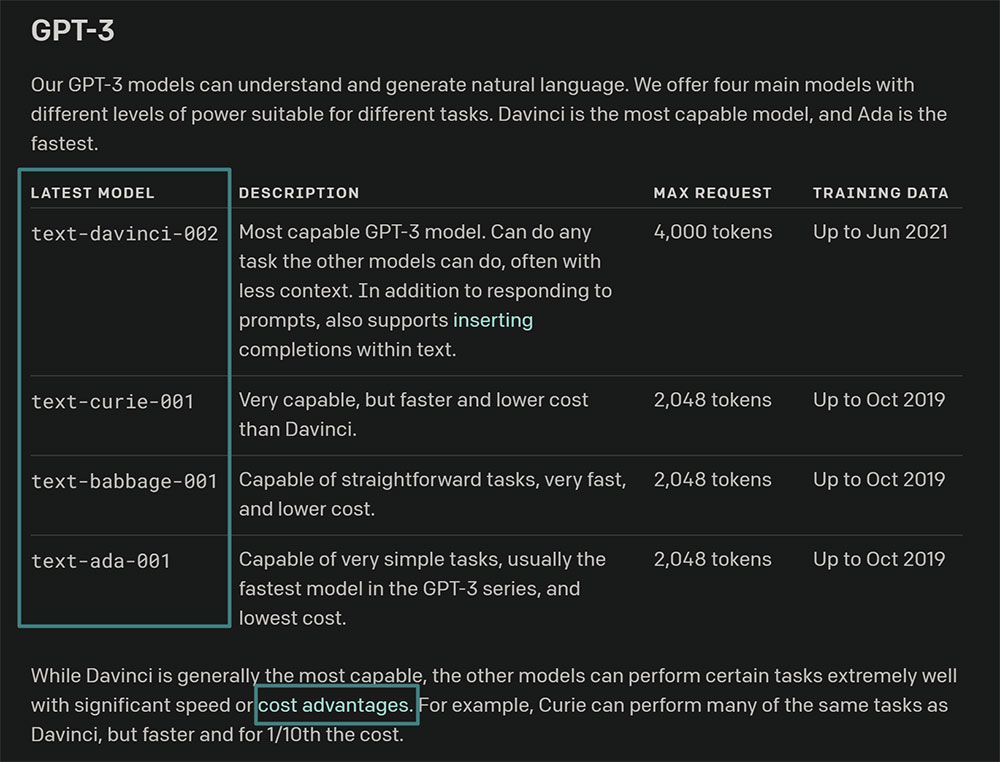
AI Writing Software ‘fine-tuning’?
Besides the type of GPT model that’s used. It’s interesting to know if your AI Writing tool of choice does any fine-tuning.
‘Fine-tuning’ of a model enables content generation to be attuned to a specific task. Without getting into the technical aspect of how this is accomplished, just know that it’s possible for an AI content generator tool that is more geared toward specific topics.
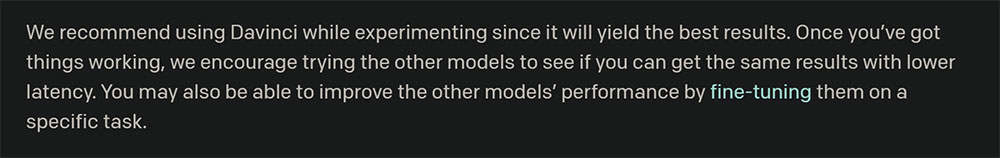
Nonetheless, GPT is still very capable of outputting high-quality, original content without any problem.
