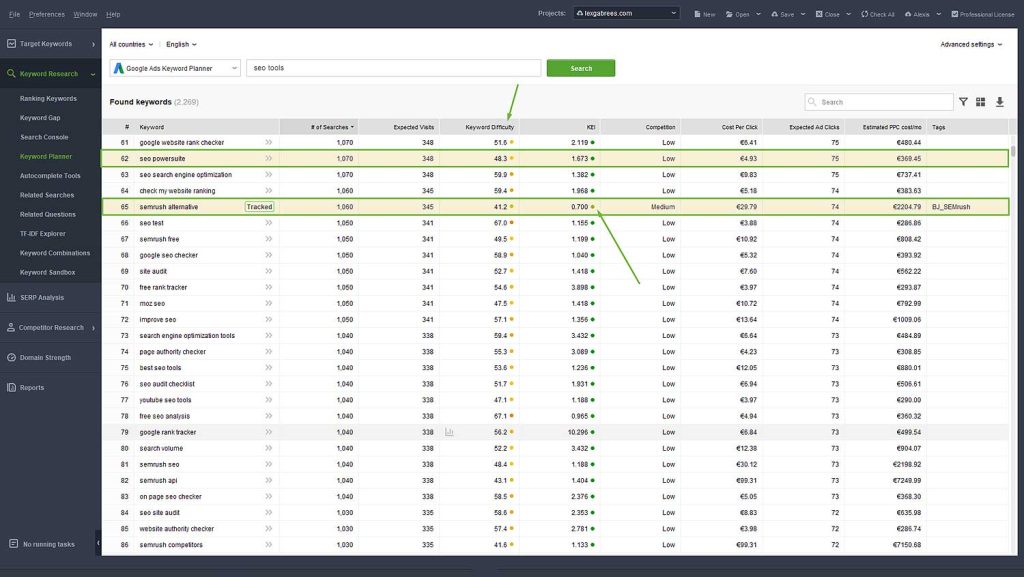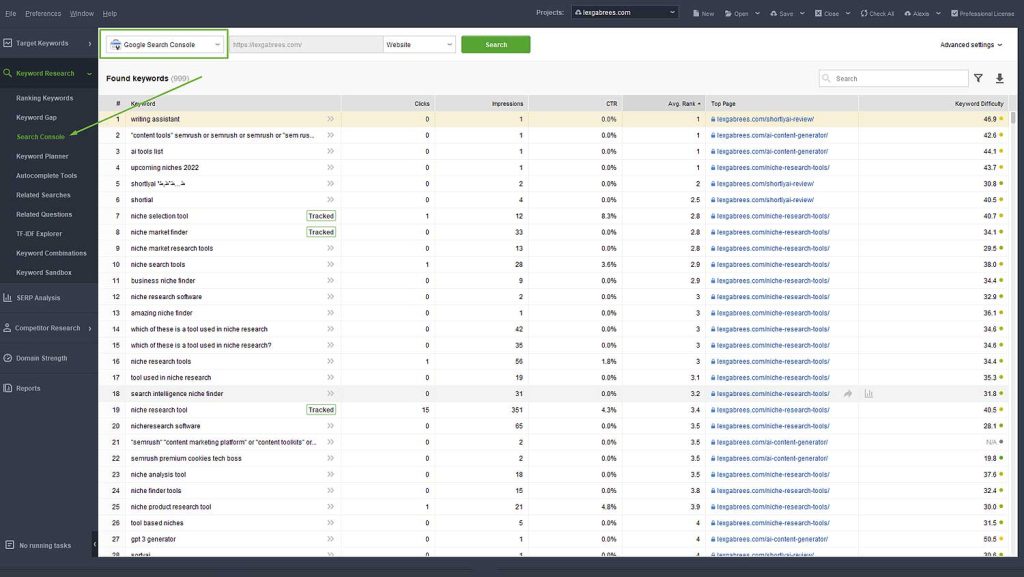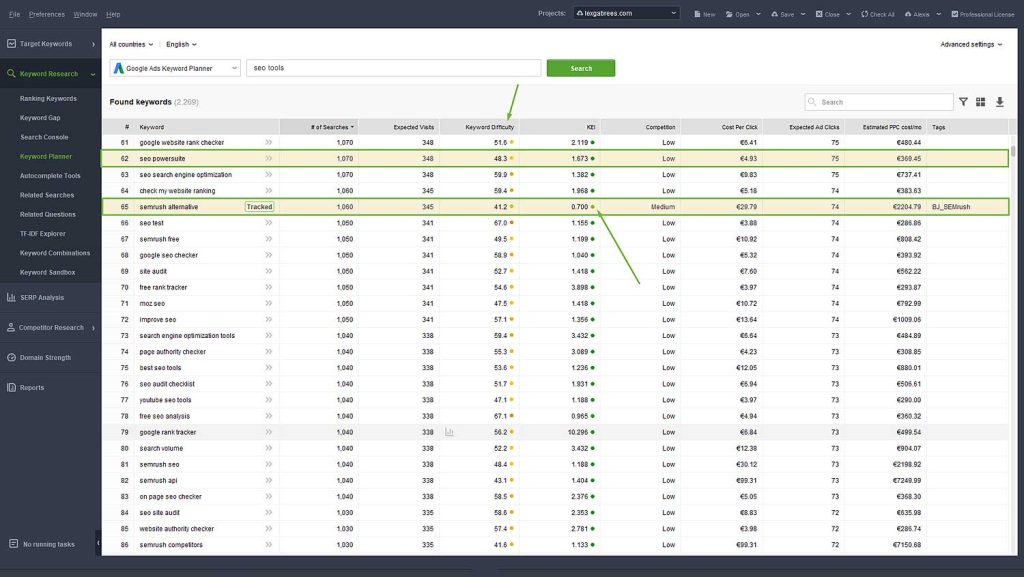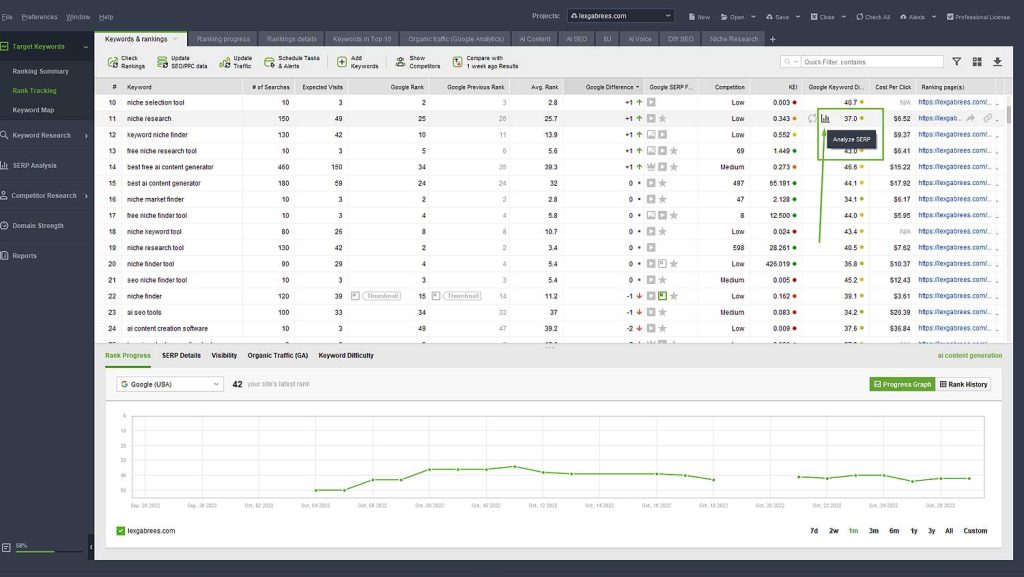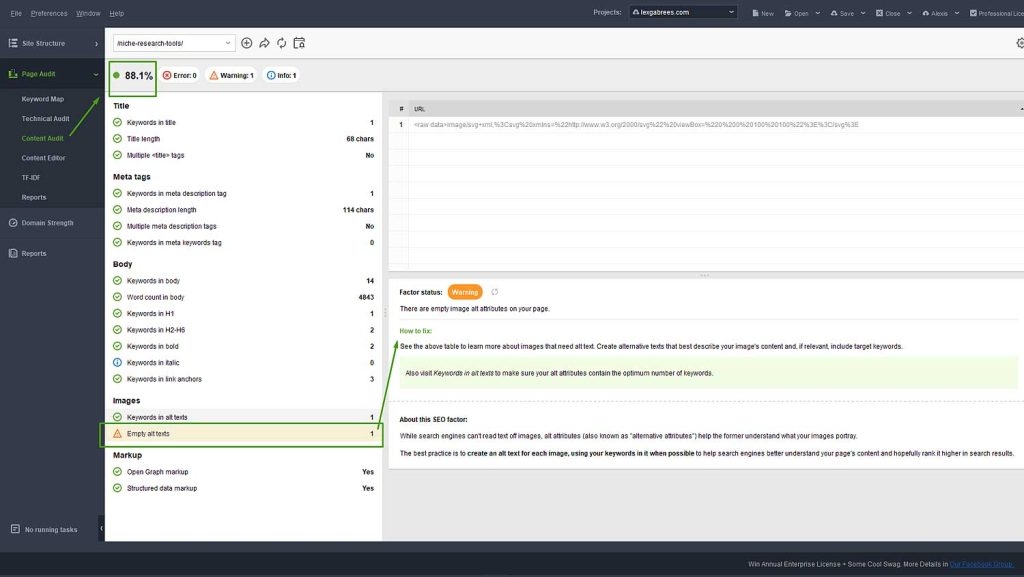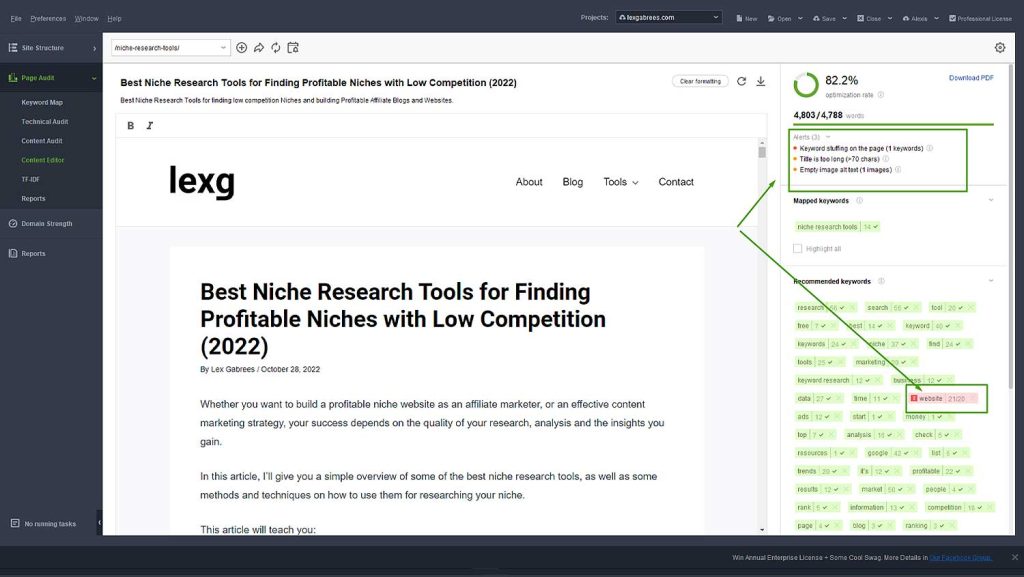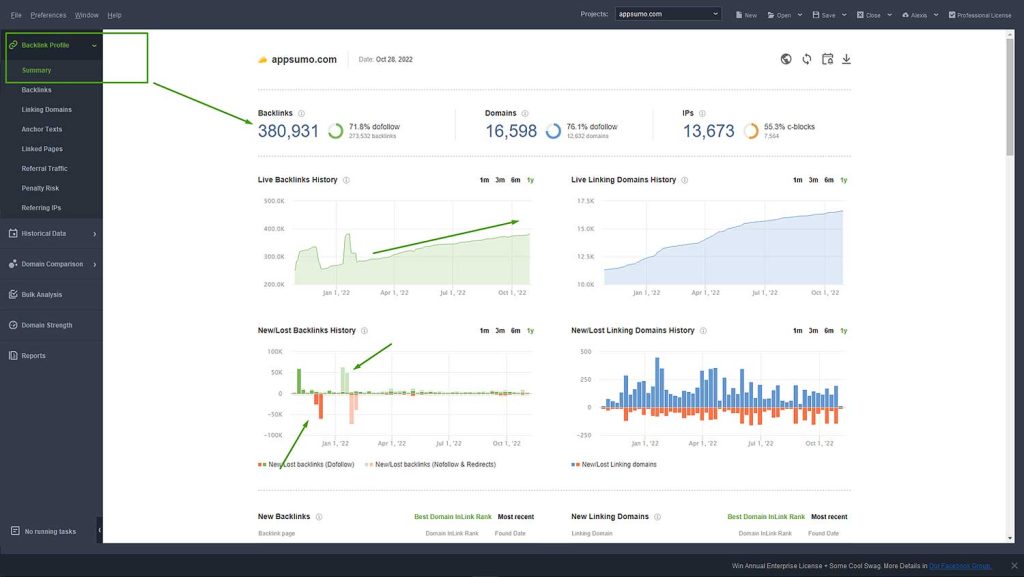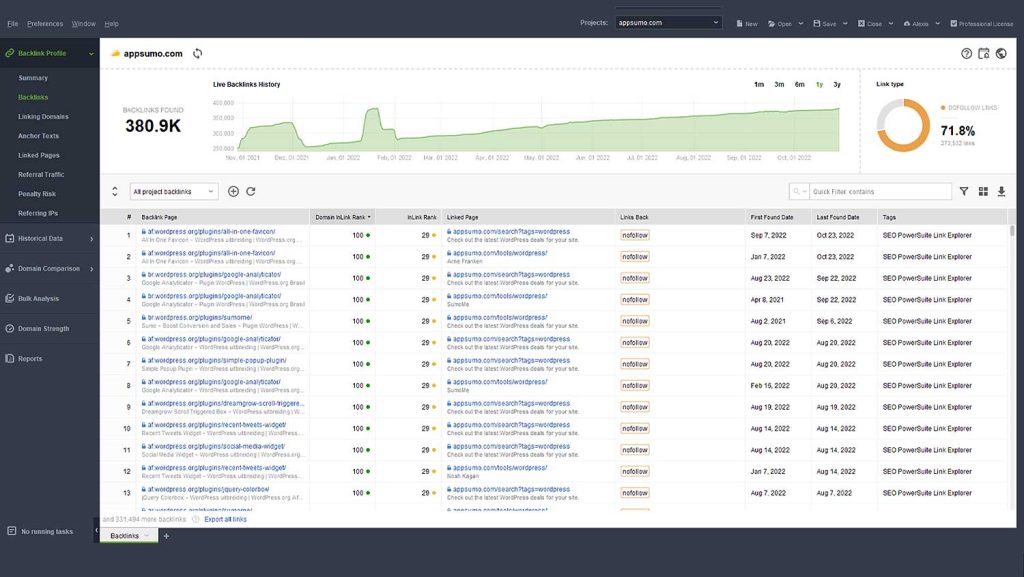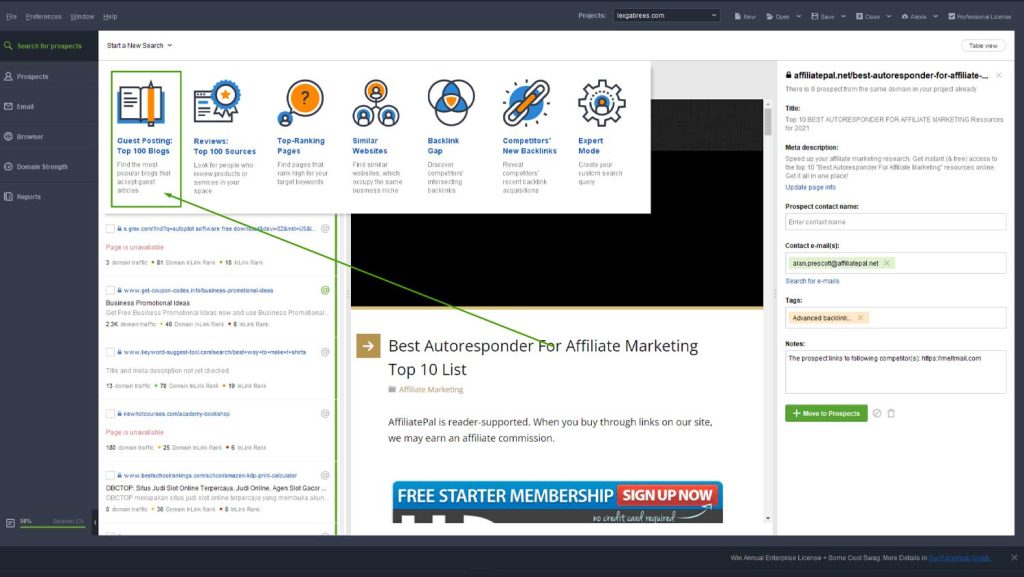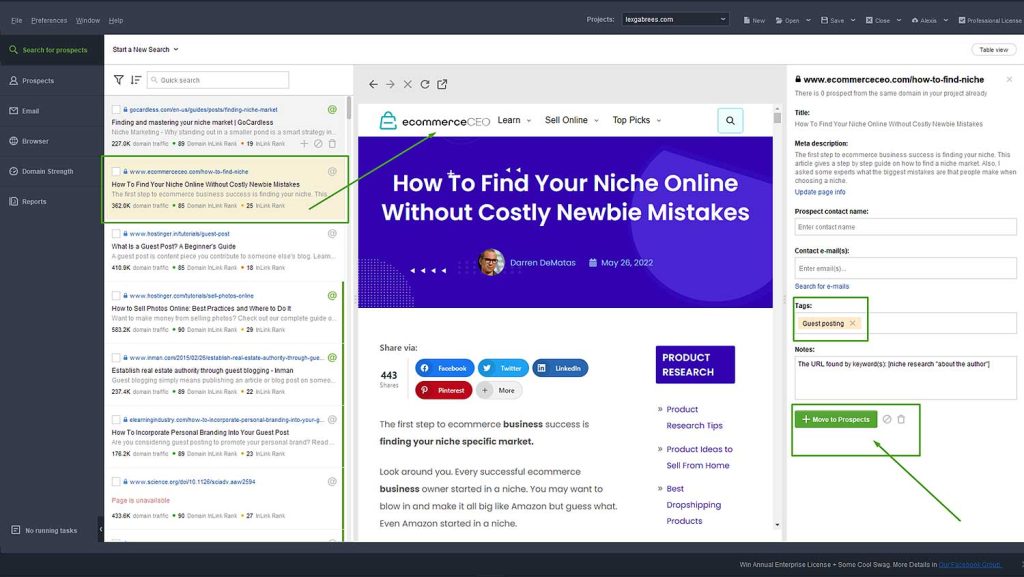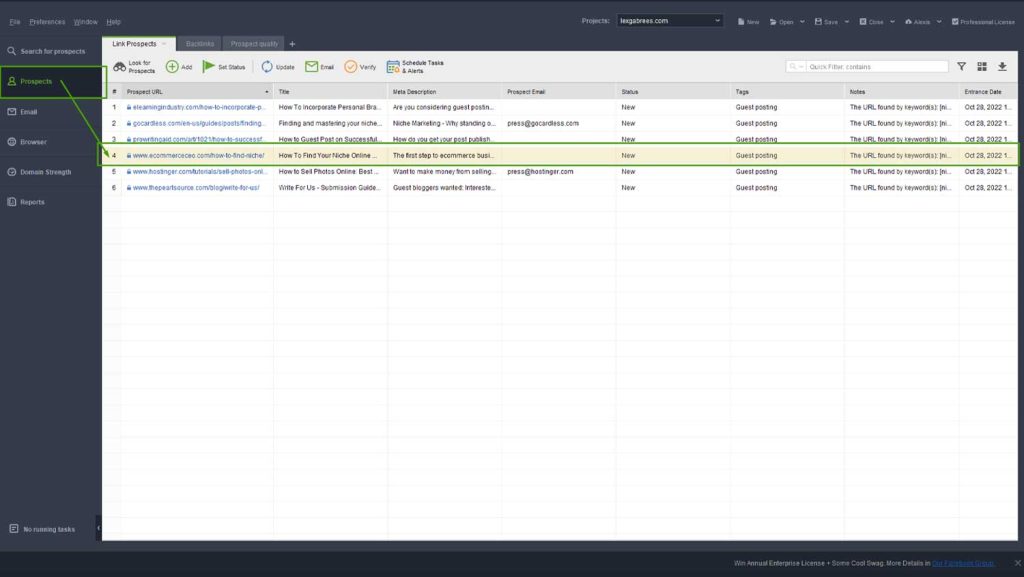If you’re looking for an SEO tool, that does everything you need as an entrepreneur or small business, SEO Powersuite, should be on your list.
SEO Powersuite is a more economical solution than most other SEO tools, while still providing the needed functionality to successfully work on your organic traffic campaigns.
In this SEO Powersuite review, I’ll discuss SEO Powersuite’s features, pros, and cons, and list some use cases.
After reading this review, you’ll have a clear picture of how SEO Powersuite can help your SEO efforts if it fits your needs and if it’s worth your investment.

Summary
SEO Powersuite is a solid bundle of SEO tools that can help you do all the research you need to build, optimize, and monitor your SEO efforts. It does everything you can expect from an all-in-one (one-stop) SEO platform without setting you back a hundred dollars or more a month.
Being downloadable desktop applications, SEO Powersuite will use some of your computer’s memory, and isn’t as fast to use as the leading cloud SEO tools. If you’re fine with a little less speed and are okay with switching between different tools, SEO Powersuite can be worth checking out.
How suitable SEO Powersuite is for your needs depends on your situation. For example, if you do a lot of niche research, the speed of fetching data can become an issue. Then again, some of SEO Powersuite’s tools, such as Rank Tracker, are much more flexible than their SaaS alternatives.
Overall, I have no issue recommending this SEO software toolkit to both beginners and seasoned professionals. That said, because SEO Powersuite is so different from the alternatives, I think trying before buying, as well as comparing workflow and user experience to an alternative,e is a good thing to do.
What is SEO Powersuite?
SEO Powersuite (by Link-Assistant) is a one-stop SEO software solution, consisting of four downloadable tools. You can download SEO Powersuite for Windows or Linux. Making these tools downloadable eliminates the need for expensive servers and cloud infrastructure, as is the case with SaaS SEO tools (or platforms). In turn, this keeps SEO Powersuite pricing down.
SEO Powersuite consists of the following four software tools:
- Rank Tracker – Keyword Rank Tracking and Keyword Research
- Website Auditor – Website Audits and on-page SEO analyzer
- SEO Spyglass – Backlink Checker and Backlink Profile Analysis
- LinkAssistant – Backlink Management (Find Link Building Opportunities)
Before discussing each little tool more in-depth, let’s go over some important things you need to know about the software.
How to use SEO Powersuite (Basics)
At the core, Powersuite works like most SEO platforms. You start by entering a website URL. The tool you’re using will then start crawling the web, collecting data, and calculating important metrics. Lastly, the reports will be populated so you can view them.
Enter your website URL, or that of a competitor, into any of the SEO Powersuite tools to start collecting useful data
SEO Powersuite Key Metrics
Besides metrics that you’re probably familiar with, such as search volume or CPC, SEO Powersuite also provides custom metrics. These are calculated by the software, based on the collected data. Like other platforms, SEO Powersuite uses its algorithms for calculating these metrics.
Note: Metrics represent averages, which are calculated based on the software’s algorithms. They are good for making decisions based on comparisons. Don’t take metrics such as keyword difficulty or keyword efficiency at face value. Instead, just keep them in mind and make your decisions based on common sense.
Key SEO Powersuite metrics are discussed below.
Inlink rank (and domain Inlink Rank)
Inlink Rank is an estimation of the importance of a web page, expressed in a number. This can be a web page on your site or any other web page. Inlink Rank is calculated based on the number of incoming quality links on a specific page. The higher the number of quality links a web page has, the higher its Inlink Rank.
Inlink rank is useful in many ways:
- Tracking the strength of a web page over time – fluctuating Inlink rank indicates changes in web page value. Further analysis can help you get to the root of the cause, so you can take action.
- Analyzing the value of linking partners – backlinks with a higher Inlink rank will be more valuable than others. This helps you decide which linking partners to put more effort and time in.
- Distribute ‘link-juice’ throughout your website – decisions about internal linking can be better based on Inlink rank. This helps you ‘direct’ available link juice to pages that need it the most.
Pro tip: While external link building is still part of day SEO in 2022, the importance of internal linking between pages is gaining ground. There’s a lot of evidence that correct internal linking can be very effective for improving your rankings. This makes Inlink Rank a very useful metric.
KEI (keyword efficiency index)
KEI is the ratio between the competition and the search volume, expressed as a number. KEI can therefore be an indication of how ‘valuable’ a target keyword might be for you if you are ranking in position one. For example, a high search volume with low competition will result in a higher KEI.
Keyword efficiency can help you with the following:
- Keyword (and topic) selection – Quickly determine how much effort you want to put into ranking certain keyword phrases.
Takeaway: KEI is nice to have, and can give you insights at a glance. Like with any metric, there might be other ranking factors that need to be taken into account while deciding how much effort to put in.
KD (keyword difficulty)
Keyword difficulty indicates how hard it will be to rank for a search phrase. It’s calculated by analyzing the top 10 search results for a target keyword, in combination with off-page factors such as Inlink Rank.
It’s easy to get KD and KEI confused. They are not the same, but they are complementary.
Below are some examples that will help clarify the differences.
Keep in mind there are no ‘absolute’ truths, because ‘easy to rank’, in one niche, is not the same as in another. How difficult it is to rank for a phrase also depends on other factors, such as Inlink Rank (or Domain Authority).
Low KD and KEI complement each other:
- Low KD and high KEI should (in theory) be ‘easy’ to rank for.
- High KD and high KEI should be difficult to rank for, but if you succeed in ranking, it will probably be very valuable (or profitable).
- Low KD and low KEI might not be worth your effort. There might not be enough search volume to be profitable enough. This often happens in very small (micro) niches. However, in the end, it also depends on the type of niche and the profit margins of the offer you’re promoting. If you only need to sell a few products a month, it could still be worth your effort.
Note: As you can see from the examples above. KD and KEI can be really useful, but only if you interpret them correctly, which depends on your knowledge of your niche and competition. All these ‘it depends’ facts indicate it’s a good idea to research your niche deeply before concluding anything based on metrics only. This is a caveat you’ll find while using any SEO or research platform.
Connecting Google GSC, Analytics, and Keyword Planner
A handy feature is the ability to connect important third-party tools and get that data straight into your reports. You can only connect third-party tools to SEO Powersuite if you’re using one of the paid editions (either SEO Powersuite Professional or Enterprise).
The following third-party SEO tools can be connected to SEO Powersuite:
- Google Search Console – View GSC data and collect even more keywords
- Google Analytics – Get organic traffic data and Backlink Data
- Google Keyword Planner – Keyword research data
- MOZ API – View metrics such as DA right in your reports
Below, I’ll discuss the individual SEO Powersuite tools. I’ll also list some use cases, so you can get an understanding of how I use these tools. Remember, these aren’t the only use cases – and it’s impossible to list them all in this article. Depending on what your goals are, there can be many other use cases.
Rank Tracker – Keyword Tracking and Research
Rank Tracker is an advanced keyword rank tracker. It enables you to accurately track keyword positions and performance across any search engine. There is no limit to the number of keywords you can track. Besides keyword position monitoring, I also use Rank Tracker for keyword research and competitor analysis.
Without getting into all of Rank Tracker’s features, below is an overview of what you can do with this tool:
- Check local search engine rankings
- Check mobile rankings
- Check YouTube rankings
- Track SERP features, like images, snippets, and maps
- Keyword research (find valuable keyword opportunities)
- Organize and manage your list of keywords into topic clusters
So, Rank Tracker has many features, but with any SEO tool, the power lies in how you use them, which is why I’ll be focusing on my favorite features and some use cases below.
Rank Tracking – Keyword Tracking and Competitive Analysis
You can use Rank Tracker to check keyword positions daily. It’s also possible to track competitors’ keyword rankings and compare them to yours, in the same report. This will give you the necessary clarity about your performance on the SERPs (search engine results pages).
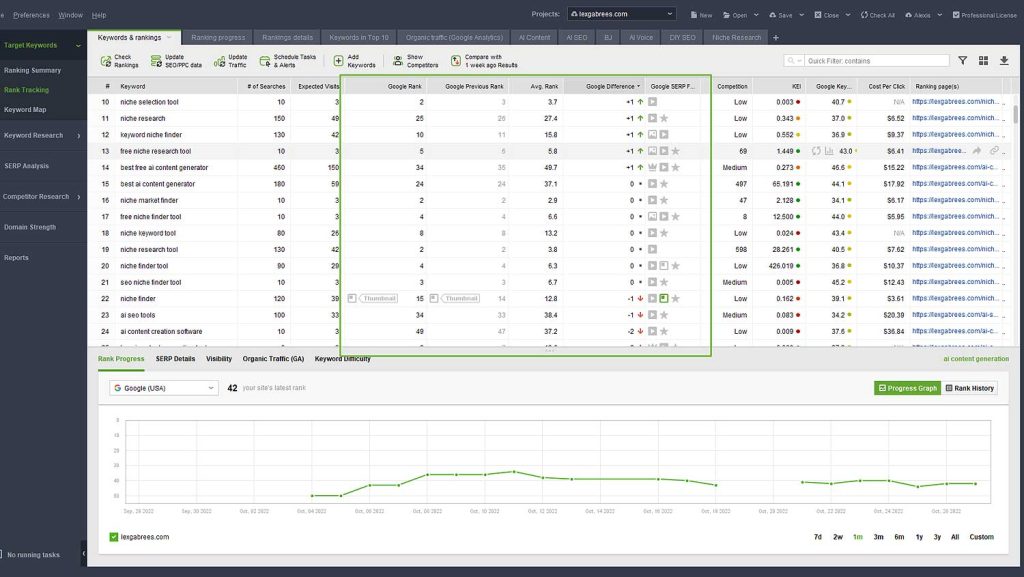
Analyzing rankings over time will give you insight into the quality of your SEO efforts. The quality of the content depends on many factors, such as optimization, external factors (links), your website structure, the competition, and so on.
For example, If rankings are improving, you might leave the content to age. If the rankings are stable, you could decide to build links or do more content promotion. If rankings dropped, you should assess why this happens. Perhaps competitors have improved their content or earned quality backlinks.
Takeaway: Rank Tracking enables you to assess the results of your SEO efforts as well as compare them against your main competitors. Based on your results, you can make informed decisions on how to proceed. The end goal is your rankings and visibility. Rank tracking (keyword position monitoring) is one of the most important aspects of search engine optimization.
Check Ranking Keywords
Rank Tracker can show you which keywords a domain is already ranking for in the search engines. This provides a quick overview of overall visibility in search engines.
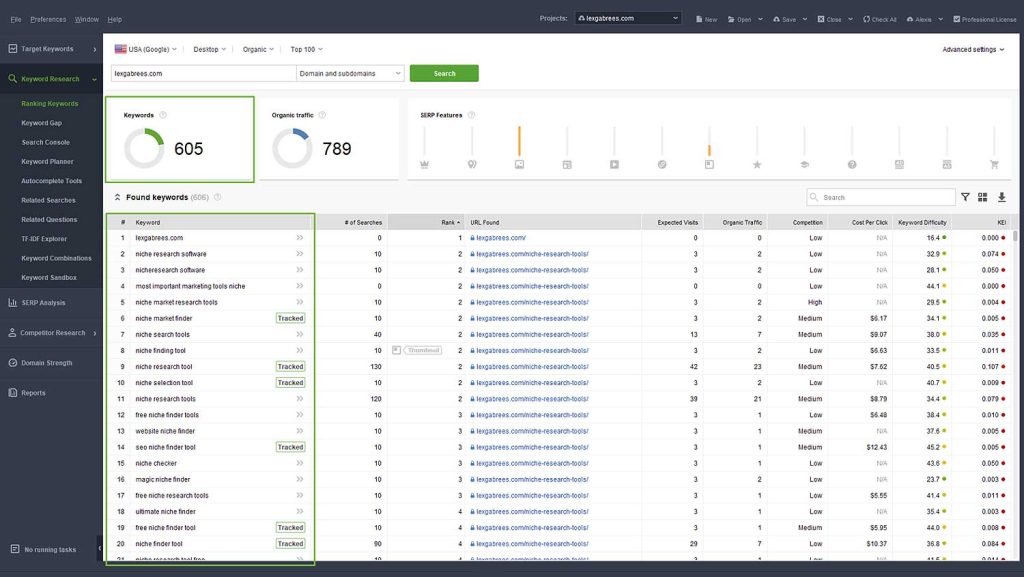
When checking a domain, and the number of ranking keywords increases day by day, it means the content is being indexed. Daily rank tracking might also show that rankings are moving up. On the other hand, a sudden dramatic loss of ranking keywords can indicate a Google penalty or update.
Takeaway: Checking how many keywords are already ranking for a domain gives insights into visibility increases or drops. It also helps to compare your visibility with your competitors, as it helps you decide where to focus your efforts.
Discover Top-Performing Pages
Rank Tracker helps you uncover top-performing pages for any domain. Interesting insights you’ll get are the organic traffic to these pages, Inlink rank, and the top keyword for which the page is ranking.
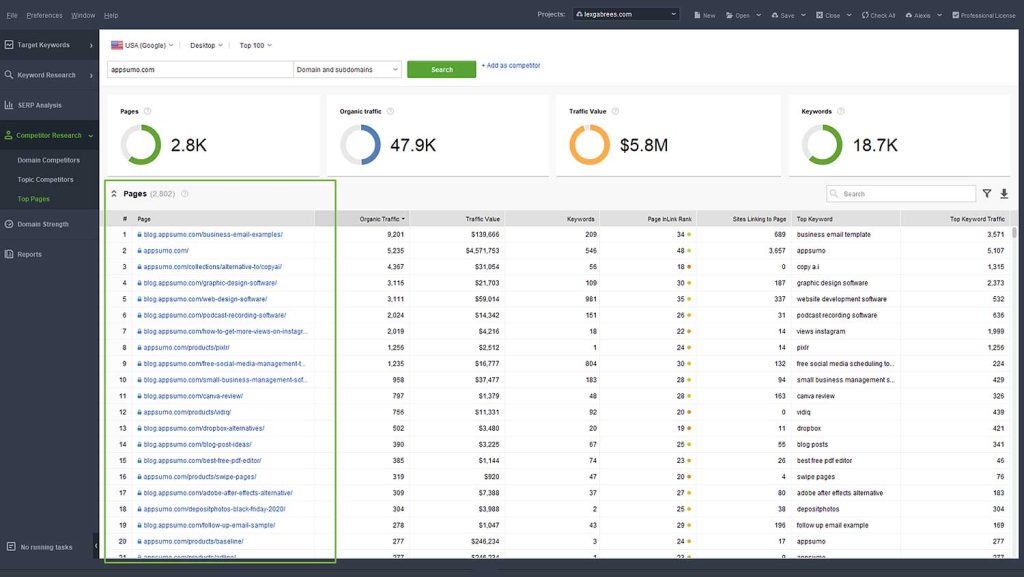
As part of competitive research and niche research, the metrics that are shown analyze how valuable the top-performing pages of my competitors are. These pages are usually well-optimized, heavily promoted, and well-maintained. If competitors are putting a lot of effort into these pages, there must be a reason and something to learn.
Another example would be when top pages are not promoting any products; they might be part of a content funnel. By identifying this, you might just have uncovered (reverse-engineered) part of your competitor’s content marketing strategy.
Lastly, analyzing the optimization of these top-performing pages, such as on-page, backlink profile (SEO spyglass), and internal linking (Website Auditor), will give you an idea of how to optimize for phrases and topics with the same search intent.
Takeaway: Analyzing the top pages of your competitors can give you insights about what’s working best for them and what they’re doing to make it work. Analyzing performing pages can be an important part of reverse engineering successful competitor strategies.
Keyword Research
Rank Tracker puts several Keyword Research Tools at your disposal. By connecting with Google Keyword Planner, you can perform in-depth keyword research. It’s also possible to generate keyword ideas from related searches, Google Autocomplete, and Keyword Combinations. Lastly, you can also pull keywords from Google Search Console and Google Analytics.
When you do keyword research in Rank Tracker, all keywords the tool finds are put into a ‘keyword sandbox’. This allows you to always go back and delete or re-check metrics for certain phrases. The keywords you want to target in your SEO campaigns can be moved to a keyword map, which allows you to organize target phrases into dedicated folders.
Takeaway: Rank Tracker offers powerful keyword research features. It’s possible to get data straight from Google tools.
Note: Keyword search volumes are always estimates. Use them only to compare keywords and topics.
SERP Analysis
SERP analysis shows the top results for a search phrase and reports several useful metrics about each of them. SERP analysis in Rank Tracker not only shows the SERP results, but metrics such as page strength, number of backlinks, core web vitals score, and more.
SERP analysis is very useful for navigating the landscape of results and deciding if targeting a keyword phrase or topic is worth your time and effort.
Whenever I’m deciding on what phrases or topics to target, I take a lot of time looking at the actual results pages. SERP analysis in Rank Tracker, combined with manual research, in my opinion, is the best way to make decisions about what phrases to target and what type of content is necessary to compete.
Takeaway: SERP analysis is an accurate way of assessing the search intent of a phrase entered by the user into Google. The Google results pages show what Google deems relevant to show their users (what type of content). The SERPs show how Google answers search intent and the type of content the user expects to find.
Keyword Organization (topical clustering)
Another great feature in Rank Tracker is keyword organization. Rank Tracker makes grouping keyword phrases into hierarchical topic clusters efficient and uncluttered. Besides manually dragging and dropping keywords into folders, Rank Tracker can automatically group semantically similar phrases into groups. As mentioned earlier, organizing target phrases will result in a keyword map.
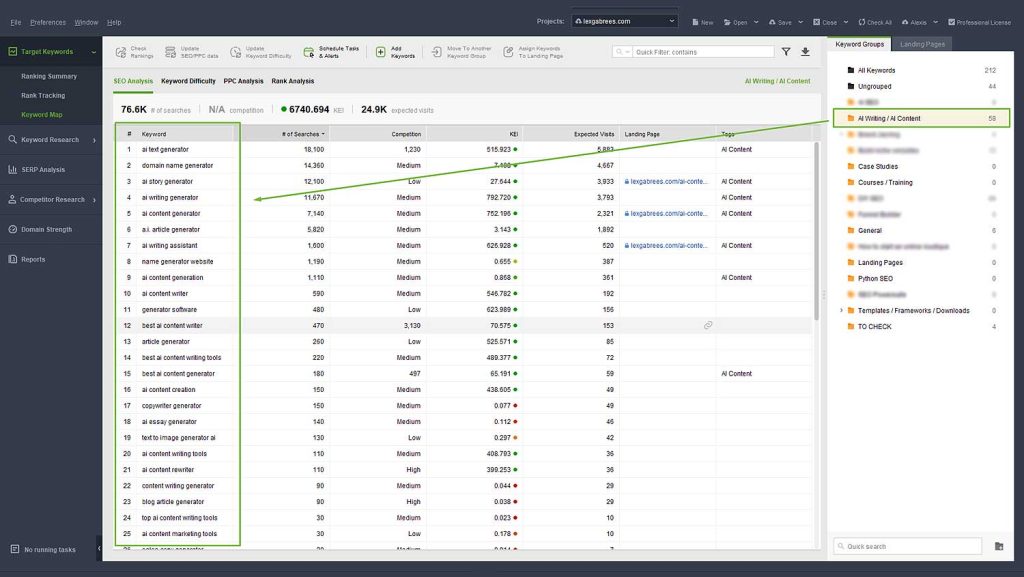
Ever since the Google RankBrain, Hummingbird, and BERT updates, Google has been changing into a semantic search engine. By using NLP (natural language processing), Google is now able to understand the meaning behind every search.
In simple terms, it means that a search for the ‘best SEO tool’, might mean the same as searching for the ‘best SEO platform’, or ‘best SEO software’ to Google. While this is a simplified example, you can understand that all these phrases (and many more are part of a broader topic.
With Google shifting towards semantic search, SEO has radically changed. Instead of optimizing web pages for single keyword phrases, optimizing for broader topics (which include subtopics) is the way forward. Covering all related topics for a subject allows you to build topical authority.
Building topical authority means covering a broader topic on every level. The more topical authority you build, the more visibility you’ll get in the search engines. You’ll also notice you’re starting to show up for many topically relevant keywords. Of course, you can add these keywords to rank tracking as well.
The Link-Assistant blog has a great short Semantic SEO tutorial. I recommend you have a look at it if you’re new to semantic search.
With the focus now being on optimizing for broader topics, or. SEO focuses on broader topics; it’s important to organize keyword phrases into relevant topic groups. These topic groups, in turn, can be divided into clusters of groups. Depending on your research, you can organize everything in Rank Tracker.
Note: Though I touched on the subject of semantic SEO earlier, it’s really beyond the scope of this article. I will be publishing a free DIY SEO training guide soon. It will be based on Semantic SEO principles. If you’re interested in being notified when it’s finished, be sure to sign up for my newsletter.
Website Auditor – Technical and On-Page SEO Audits
Easily and quickly perform full website audits and on-page SEO audits. By entering any domain name, the Website Auditor will uncover technical factors that need to be fixed, as well as issues with on-page optimization. Website Auditor will also report back, instructing you how to fix the issues.
Website Auditor can be used for the following:
- Full website audits – find technical issues, including broken links, redirect chains, 404 pages, missing tags, and other issues that prevent your website from ranking well in the search engines.
- On-page SEO audits – reports on on-page SEO issues that need to be fixed, to improve rankings.
- Visualizing website structure – Get an overview of your site’s architecture and sculpt your internal linking structure.
- Improve page speed experience – Website Auditor directly reports core web vitals scores for each page, if you’ve provided a Google API key.
Below is a short description of some of the things you can use Website Auditor for.
Full Website Audits
I regularly use Website Auditor to quickly audit websites and find technical issues that can influence how crawlable your pages are. I also like using Website Auditor to report on core web vitals scores for web pages in bulk. I also run my pages through a standard on-page SEO analysis and TF-IDF check.
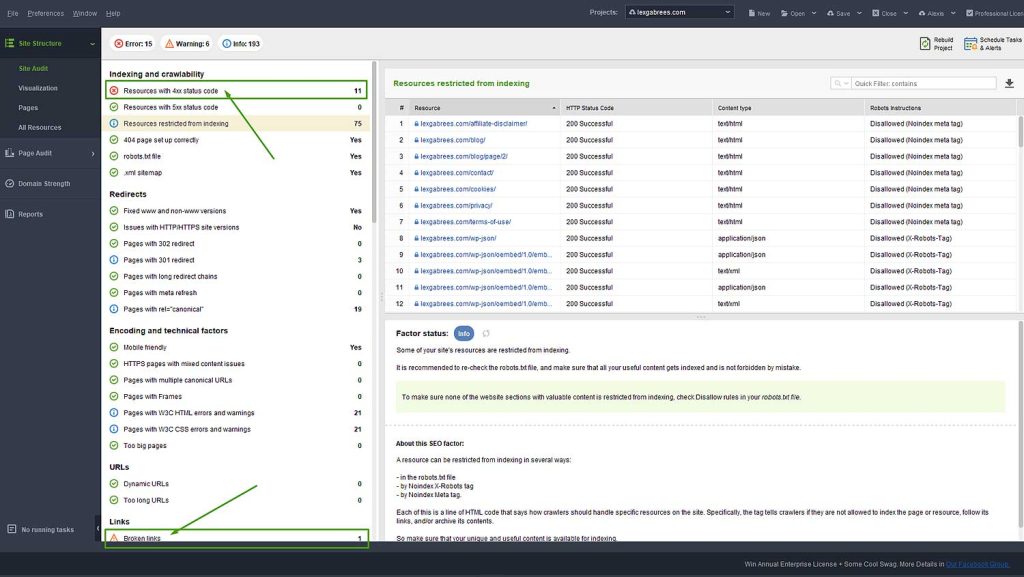
When competing for top rankings, improving page speed (core web vitals is a strong ranking signal to Google. Website Auditor can report the page speed experience of all, or individual website pages, and suggest how to improve speed.
Takeaway: Fix crawlability issues, page speed experience (core web vitals), and improve site structure can greatly improve your rankings.
Note: Core web vitals reporting is also available in Rank Tracker (for example, in the SERP Analysis reports)
On-Page SEO Analysis
Website Auditor can perform on-page SEO analysis, returning errors, warnings, and suggestions regarding on-page SEO. For example, warnings can include things like. The tool will also scan the top competitors for a specific keyword, show you an optimization score, and suggest actions based on the TF-IDF algorithm.
Putting your web page through an on-page SEO analysis in Website Auditor can quickly show you what SEO-related issues need your attention. Website Auditor will also allow you to optimize your content within the content editor. The content editor will show you a real-time SEO score report, based on the top ten competitors for that target keyword.
Takeaway: Website Auditor can help you find issues with on-page SEO that need to be fixed to improve your rankings. TF-IDF for content optimization can be effective; however, I like to run my pages through some other tools as well.
Visualizing Site Structure
Website Auditor can crawl a domain and visualize any website’s structure (internal links and how they are connected) in a graph. This allows you to assess the overall site structure, internal linking, and understand what effects deleting pages or adding them will have.
In light of Semantic SEO, the visual graph is useful for monitoring your topical map. A topical map is a visual representation of how topics (and subtopics) are interconnected. If you’re familiar with Semantic SEO (or Entity SEO), you’ll like this feature.
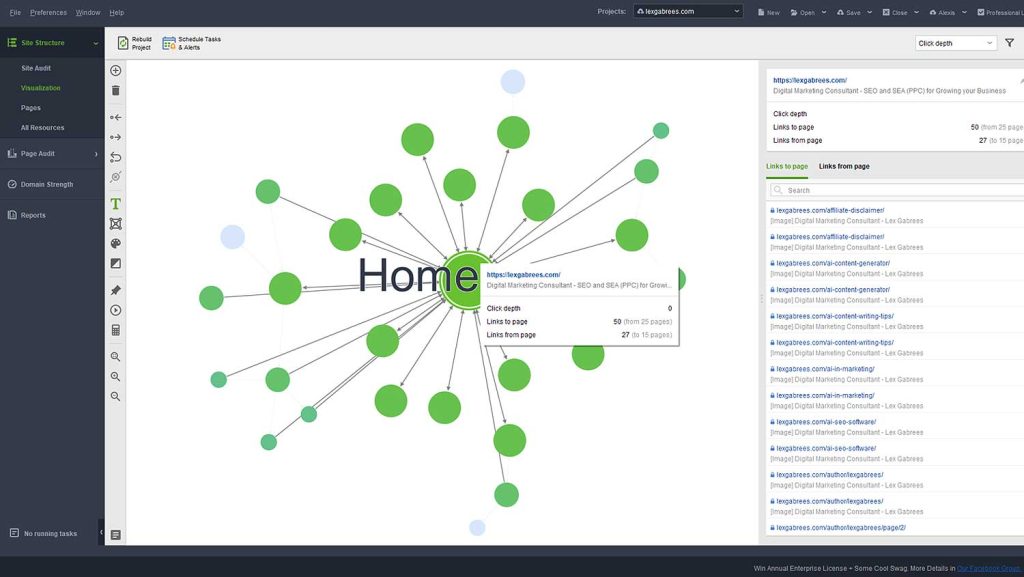
I use this visualization feature to optimize my website’s internal linking structure. Getting clear on how link juice flows (internally), helps with decisions about what content needs to be created next or which parts of the website need to be improved.
Takeaway: Improving website structure and the optimal website structure is important for improving user experience, only useful for improving the user experience for your rankings, especially in the semantic search age.
SEO Spyglass – Backlink Analysis
SEO Spyglass is a backlink checker tool that can show you the number of referring backlinks, link quality, anchor text of the link, and penalty risk, amongst other things. You can use SEO Spyglass to audit the quality of any domain’s backlink profile.
For more general information on this backlink checker, have a look at the full list of SEO Spyglass features.
SEO Spyglass can help you:
- Check your backlinks and global profile quality – linking domains, number of backlinks, linked pages, penalty risk, anchor text, do-follow, no-follow, Inlink rank
- Track the results of your link-building campaign over time – historical data, showing backlink wins and losses in a time frame of your choice
- Domain and Backlink profile comparison – find backlink gaps you need to work on, to compete in the search rankings
- Uncover valuable backlink opportunities
- Avoid Google penalties that result from spammy links
- Bulk analyze backlink profiles – get a clear audit report that lets you compare backlink profiles at a glance
Below are some of the ways I use SEO Spyglass in my workflow. It will give you an idea of what’s possible with this tool:
Backlink Profile Audit
SEO Spyglass can perform a backlink profile audit for any domain. Auditing enables you to optimize your profile. You can identify link type (do-follow, no-follow), link quality (Inlink and domain Inlink rank), bad links (spammy links), and so on. You can also select specific links and add them to a disavow file for de-indexing them from Google.
It’s good practice to periodically do a backlink audit to maintain or improve its quality. A higher quality, natural, and diverse backlink profile will improve your rankings and minimize Google penalty risk.
Historical Data (track wins and losses over time)
Another powerful feature of SEO Spyglass is tracking and monitoring your backlink campaign results. This is done through historical backlinks and linking domain data. It allows you to view the links you won, as well as the backlinks you list, in a specific period.
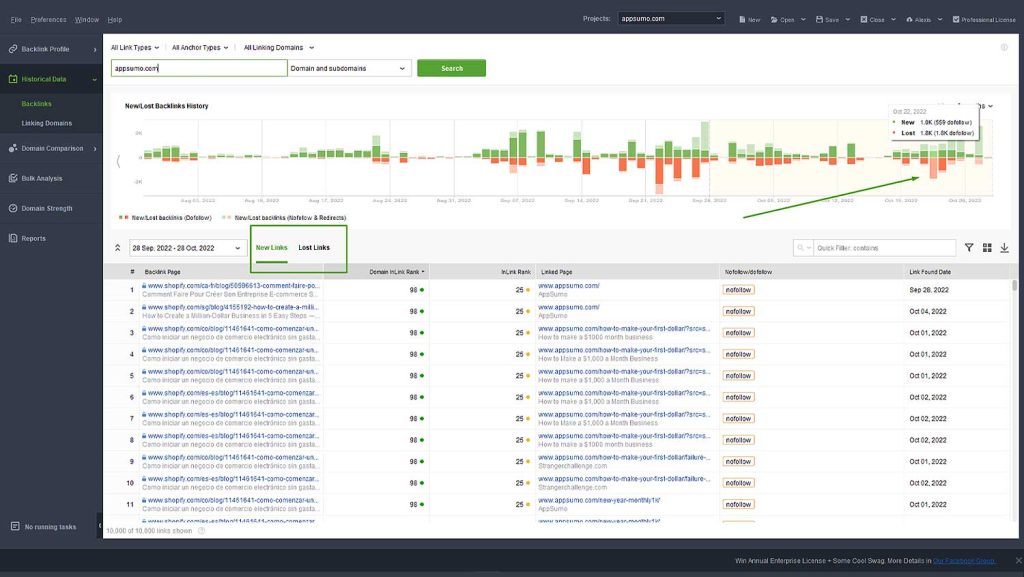
Takeaway: Studying your wins and losses in a specific time frame can indicate the effectiveness of link-building activities. It will also show you
Link Profile gaps
By comparing your link profile with those of your competitors, you can uncover profile gaps that might be at the base of ranking differences. When combined with historical data (previous paragraph), this can be useful insights. For example, if you lost specific links in a certain period, but your competitors gained them, they might have been reaching out to get those links switched.
Takeaway: Your competitors might have certain pages ranking in the search engines because of their strong link profiles. By comparing their profile with your own, you can find out what’s missing and what types of links you need to build to compete with them.
LinkAssistant – Effective Back Link Campaigns
LinkAssistant is a tool that will help you find link-building opportunities, as well as manage your entire link-building campaign. Depending on the type of campaign you select, LinkAssistant crawls the web and looks for backlink opportunities. LinkAssistant can even search for a contact’s email address so you can do email outreach directly from the tool.
LinkAssistant helps you:
- Find valuable linking partners – guest posting, writing reviews, top pages to reach out to, and more
- Check the value (quality) of links – page and domain authority, domain age, social metrics, etc.
- Reach out to potential link partners – automatically find email addresses and reach out in bulk
- Manage link-building workflow – manage your prospects and track if links have been taken down
Using LinkAssistant is straightforward. All you need to do is select a link-building strategy and allow the tool to search for opportunities. Next, you can select the backlink prospects of your choice and assess them (based on the metrics) directly in LinkAssistant. If the prospect is to your liking, you can move them to the prospects lists, where you can manage and track them over time.
Takeaway: The amount of work that goes into finding quality linking partners can be dramatically reduced by using LinkAssistant. The tool collects potential linking partners and makes it easy to assess link quality, based on several metrics, such as backlink authority (f/e Inlink rank), social authority (f/e, number of mentions), domain age, and more.
Conclusion – SEO Powersuite Bundle
If you’re looking for a low-cost SEO tool that does everything you need, from keyword research and rank tracking to website auditing and backlink checking, SEO Powersuite can certainly be an option.
It does what it needs to do, and it does it pretty well. Rank Tracking is accurate, and auditing is precise. If you get the hang of the tools and learn to work with all the SEO Powersuite tools, to can create a synergetic workflow.
Besides the affordable pricing (Professional Edition starts at 299 / year), the reasons for considering SEO Powersuite are:
- Unlimited keyword tracking and monitoring (no limit on the number of tracked phrases)
- Unlimited Auditing in Website Auditor (no limit on the number of crawled pages)
- Customizable SEO reports (white-label branded PDF reports)
- Automate SEO tasks such as checking search rankings, building and emailing custom reports (SEO Powersuite Enterprise edition)
The only potential issue I could see people having with SEO Powersuite is that it’s not cloud software. This makes it a little slower to work with than leading cloud SEO tools. However, remember that SEO Powersuite, consisting of four downloadable tools, is, in fact, the only reason the price is so low (because there’s no expensive cloud infrastructure to maintain).
If you’re willing to accept running the tools on your computer, SEO Powersuite is a professional-level suite of powerful SEO tools that can be used by both individuals (Professional Edition) and agencies (SEO Powersuite Enterprise Edition)
In the end, SEO tools, whichever one you choose to use, should help you build better SEO strategies and help you compete for higher rankings so you can increase your search traffic. After using the SEO Powersuite bundle for nearly four years, I recommend this platform to:
- Anybody, from website owners who’re learning SEO, to freelance SEO specialists
- Digital Marketing agencies that work for startups and Small to medium-sized businesses
I can recommend SEO Powersuite for several reasons
- Competitive Pricing – Great price-value ratio. Affordable, not only for agencies but also for individuals.
- Powerful Features – SEO Powersuite can do almost everything that more expensive platforms do.
- Frequent Updates – Updates are frequent. They include bug fixes, new features, and performance enhancements.
- Quality Support – Easy to contact and responsive support team that’s always willing to help, and think with you about solutions.
- Knowledge base – Like other SEO solutions, the company provides you with frequent Blogs, SEO training guides, and tutorials. I find their information to be highly professional and up-to-date.
- Active community – SEO Powersuite’s FB community is active and friendly. A helpful place to ask questions about the software and SEO in general.
SEO Powersuite Pros
- Powerful Features – does pretty much anything you need for managing your SEO workflow
- Affordable – for what it does, regarding pricing, you really cannot go wrong.
- Unlimited – Rank Tracking and Website Auditing are unlimited.
SEO Powersuite Cons
- Memory usage – can use quite a bit of memory of your computer’s memory
- Speed – can be a little bit slow (but assigning more memory mostly fixes that)
- Workflow – Switching between tools and saving files is not everybody’s preference
Note: A question that’s often asked is how SEO Powersuite compares to, for example, SEMrush. I usually tell them it’s a matter of taste and budget. If you are one of those people who aren’t sure about which tool to use, I suggest having a look at this SEO Powersuite vs. SEMrush comparison.
FAQ (Frequently Asked Questions)
Below are some things I’ve learned while using SEO Powersuite over the years. Instead of running into these issues on your own, you can save time by reading this section.
SEO Powersuite Pricing (Free vs. Paid)
SEO Powersuite comes in two flavors, namely the free edition and two paid versions. The professional and enterprise license is priced at 299/year and 499/year.
The free version is quite limited because it:
- Does not allow you to save projects
- Does not allow you to connect to Google Keyword Planner, Google Analytics, Search Console, or the MOZ API
- Shows a limited number of backlinks in SEO Spyglass
- Does not allow copying data to the clipboard (keywords, backlink reports, and so forth)
- Does not allow crawling of more than 500 pages in Website Auditor
- Does not allow customizing and saving SEO reports
- Does not provide any updates for search algorithms (the software uses these to stay up to date)
For a full list of features you get on a paid plan, compared to the free edition, have a look at the SEO Powersuite pricing page.
Takeaway: It’s nice to get access to a free edition, but it’s not usable, except for testing the SEO Powersuite workflow out.
How to speed up SEO Powersuite
One of the issues SEO Powersuite users will face is, that the tools seem to slow down when working on larger projects. This happens because of the accumulation of data inside the project file (for example, tens of thousands of keywords).
Luckily, there’s an easy and quick fix. To speed up SEO Powersuite, all you have to do is assign more memory to Java applications.
Is SEO Powersuite a worthy SEMrush Alternative?
If you’re looking for a good SEMrush alternative, SEO Powersuite should be on your shortlist. SEO Powersuite is an SEO and SEA research tool by Link-Assistant, which is a company. To see a full comparison between the two, follow this link
What are Proxies?
SEO Powersuite crawls websites and the SERP. It uses Proxy servers to shield your computer’s IP address. This is done to eliminate the risk of getting banned by Google. You can use the SEO Powersuite proxy settings, but you can also buy your proxies and use them with the software.
There are many proxy providers, such as myprivateproxy, buyproxies or squidproxies. High-quality proxies are recommended if you use SEO Powersuite very intensively. I use the standard SEO Powersuite proxies and settings.
What is Semantic SEO – Things, not ‘strings.’
Google is a semantic search engine, which means it understands the meaning behind searches. Analyzing the keywords a website is already ranking for gives you a clear picture of which topics they are successfully ranking for.
Because of this, SEO has been moving towards a topical-based way of optimizing content, instead of merely keyword-based. This doesn’t mean keywords are obsolete. Keywords are still part of a broader topic.
To get the most out of the use cases below:
- think of keywords as part of topics,
- When you think of search phrases, think about the intent of your audience
If you’d like to learn more about Semantic SEO, sign up for my free DIY SEO training. It’s a guide that will take you from beginner to pro in semantic SEO.
To keep this section brief, have a look at the FAQ section at the end of this article. You can find even more interesting facts there.
With these basics out of the way, I’ll discuss how I use each tool below. I’ll describe parts of my workflow as well as my experiences with each tool.
SEO Powersuite and Semantic SEO
I’m a big advocate of semantic SEO. Semantic SEO is an SEO approach that’s moving away from keyword-based efforts and focuses on building topical authority. T
While most SEO tools are still keyword-based, it’s good to see SEO Powersuite has implemented an efficient keyword clustering and optical clustering feature. I vouched for this earlier in the Rank Tracker section.
While it would be even better if the software could organize the keywords into topical clusters, based on existing Google entities, it’s understandably a stretch. Who knows, though, where the next features are going to take us?
For now, if you’re building smaller sites that are based on topical authority building, it is possible to use an external tool for clustering based on Google-named entities. This is beyond the scope of this article, but if there’s enough interest,I will write a tutorial about this. Just let me know on social or connect with me.