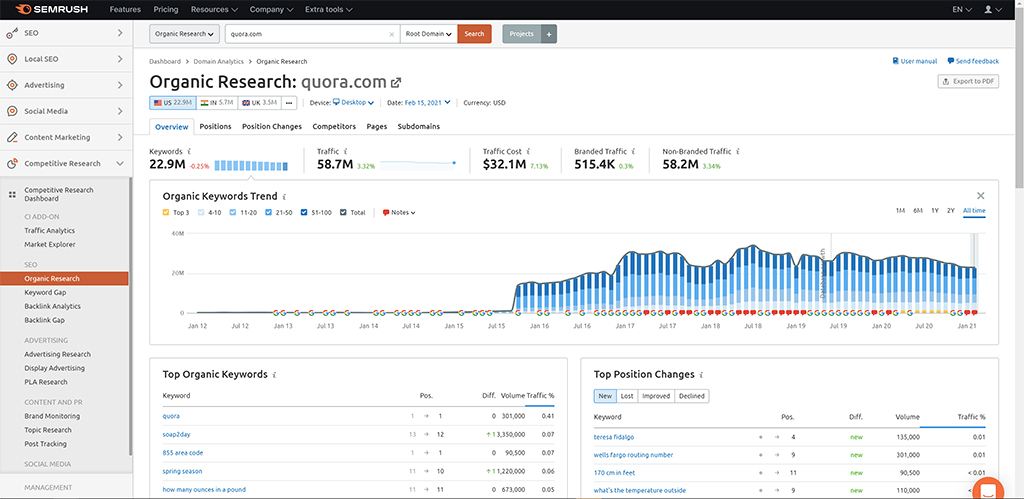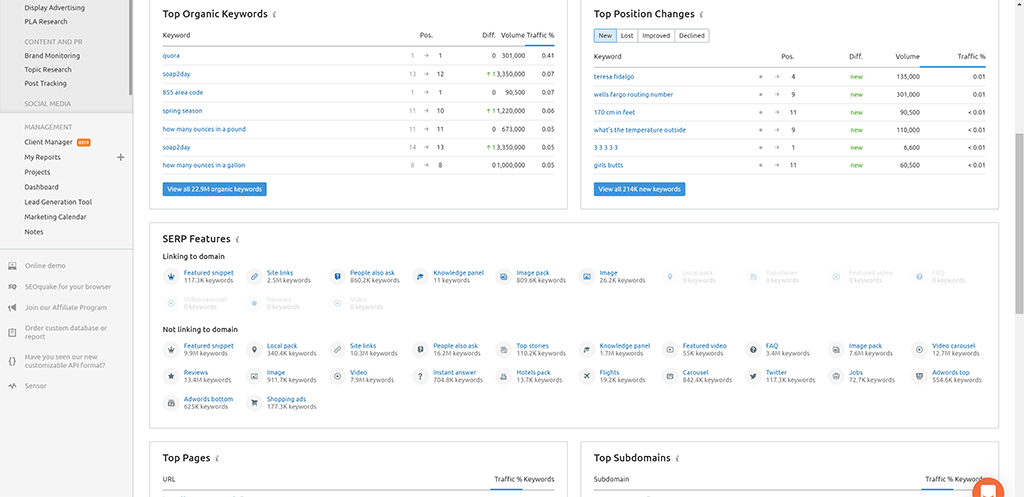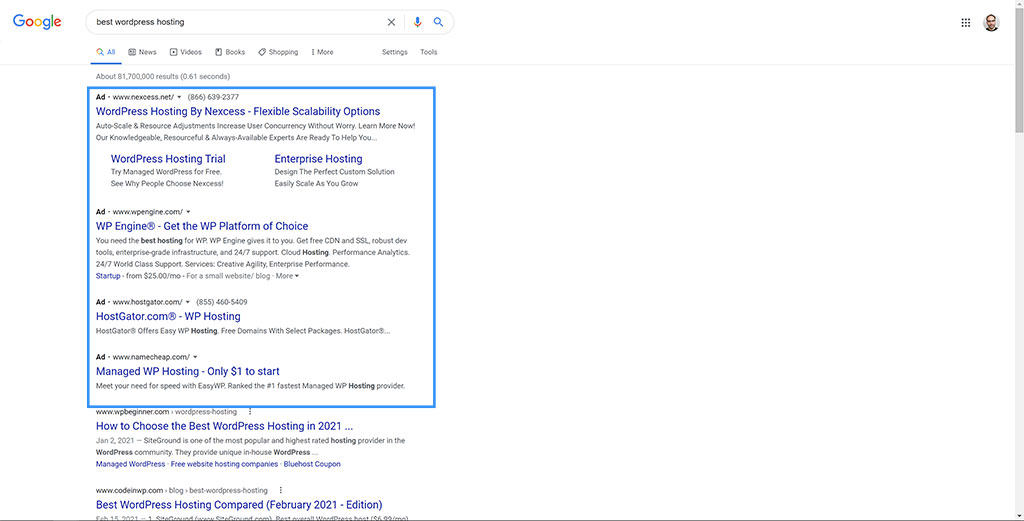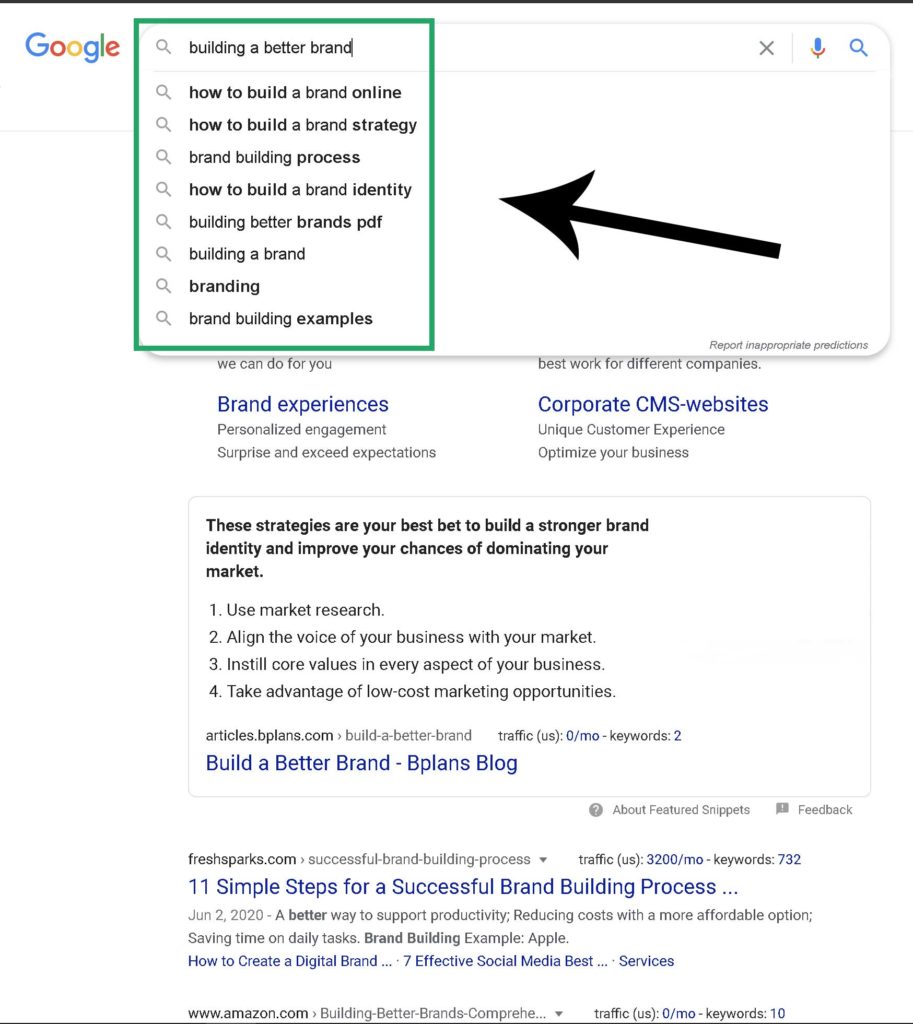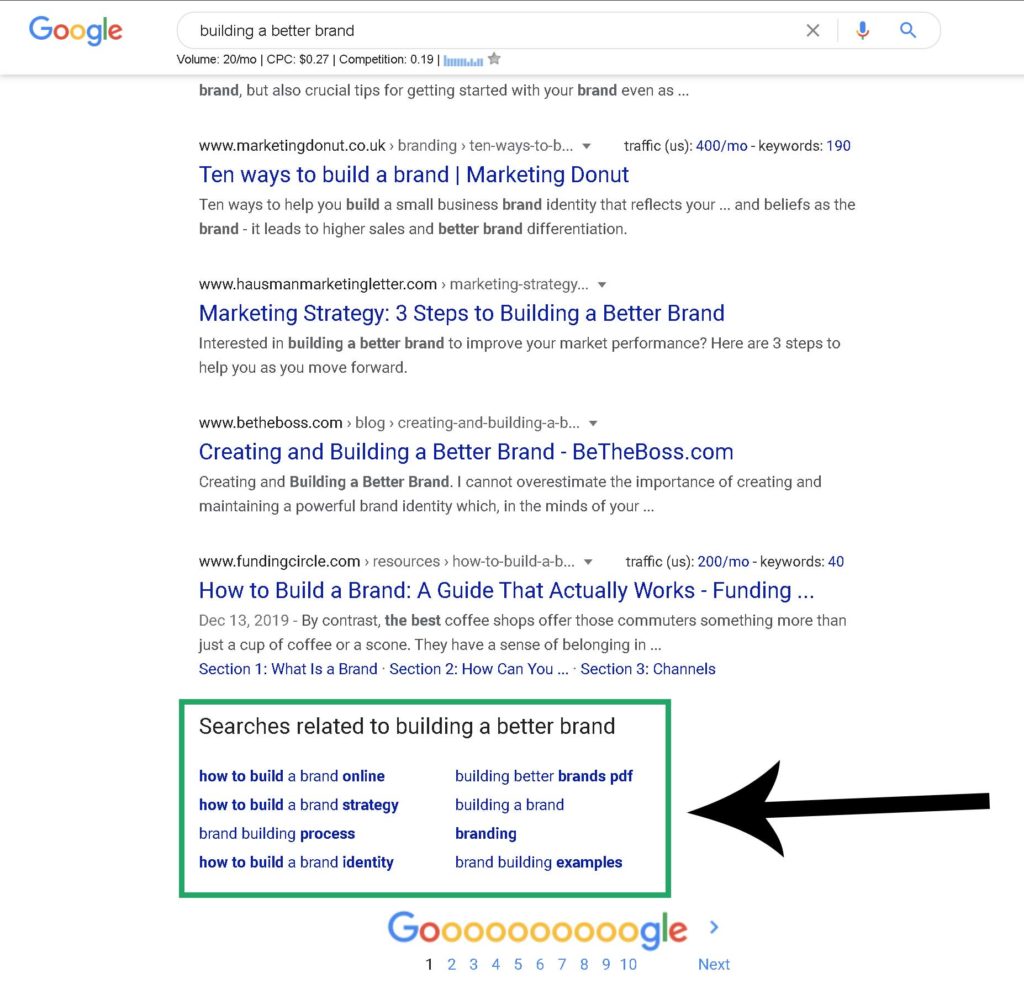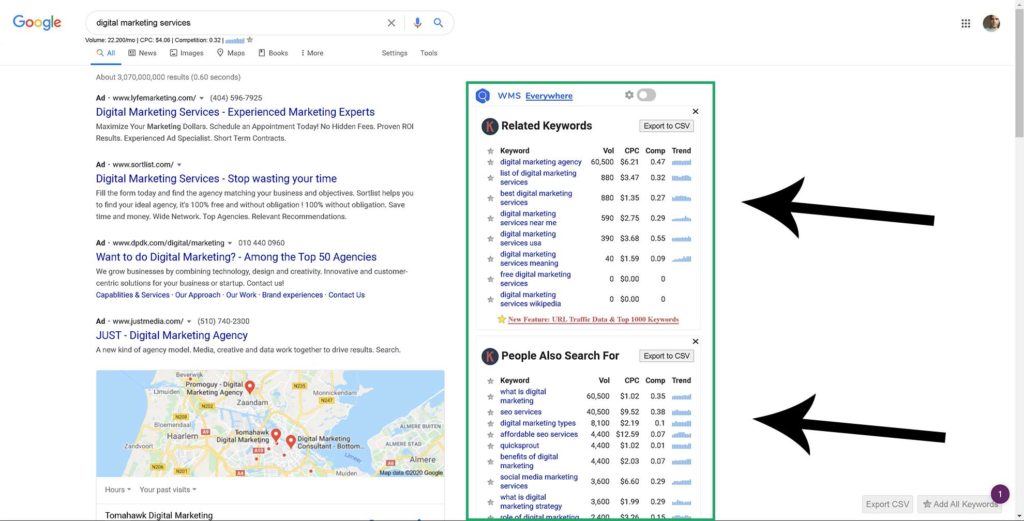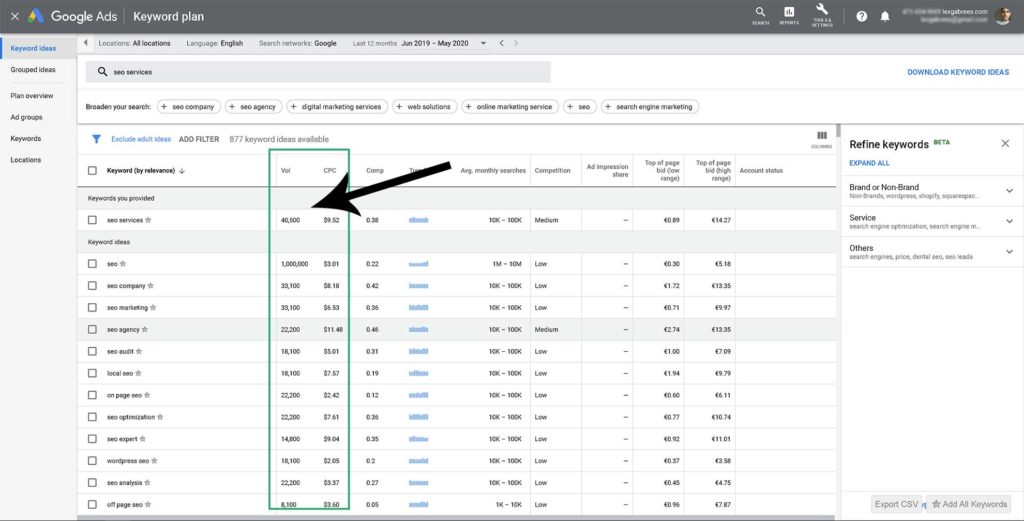Performing niche research (or online market research) will always be key for becoming, and staying successful online. Therefore, whether you’re an entrepreneur who’s just starting out or an established business owner, learning how to use niche research tools, is essential.
In this article, I’ll give you an overview of the best niche research tools (and software), that are used for:
- Finding profitable niches (niche, or online market research)
- Analyzing the competition ( competitive analysis)
- Keyword (and topical) research
- Building effective strategies and making better business decisions
Free vs. Paid Niche Research Tools
While you can go a long way using free tools, it’s good to understand some of the advantages of using paid tools.
Pros of using paid niche research tools
- Data quality – Paid tools usually offer better quality of data, resulting in potentially more valuable insights
- Ease of use – Paid tools make it easier to derive actionable insights from larger heaps of data.
- Time-saving – The consolidation of reports and different market research tools wrapped into one service can save you a lot of time.
- Customer support – the possibility of asking questions and getting support can be of great value.
- Competitive advantages – You might be able to get unique insights and gain an edge over the competition who are only using free tools.
Below are my top picks for the best niche research tools. The list includes both free and paid services. I’ve also included the reasons for including a specific tool in the list.
SEMrush
SEMrush is an all-in-one suite of tools for doing market research. It’s arguably the most popular platform on the market and is used by digital marketers and online entrepreneurs alike. SEMrush allows you to do any type of niche research, ranging from keyword research to various types of competitive analysis.
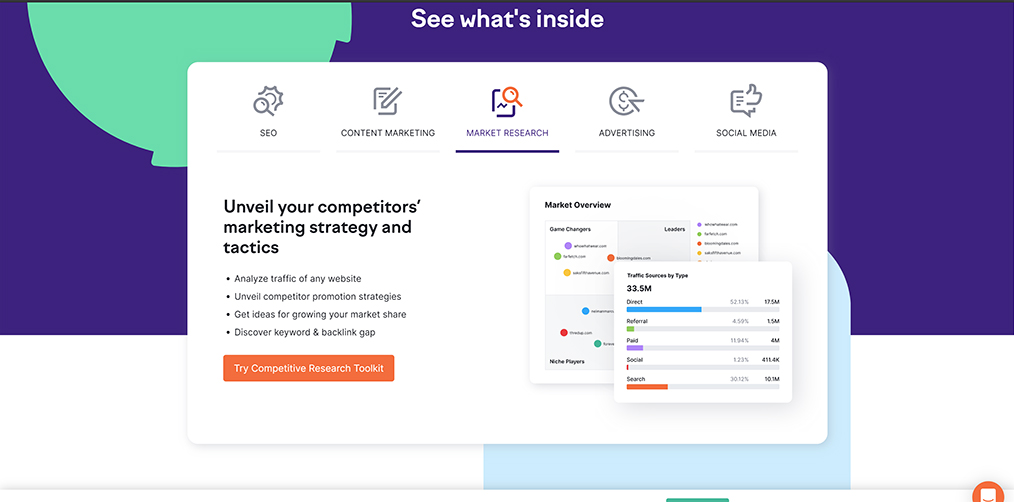
Pros of using SEMrush
SEMrush can be used for nearly any type of online market and niche research, including simple and complex keyword research, backlink analysis, andvarious types of competitive analysis.
While SEMrush’s features are plenty, the direct advantages I’ve found using SEMrush are the following:
- Workflow (speed) – SEMrush will save you time. The service is fast and responsive, and you can do different types of market research from one central location.
- Data Quality (better Insights) – SEMrush uses multiple data sources, as well as machine learning, to provide the user with quality data. SEMrush is known to be a tool that provides the most accurate data.
- In-depth Analysis – The available market research tools allow for in-depth analysis of your competitors. SEMrush makes it relatively easy to uncover or reverse engineer competitor strategies.
- Resources and Free Training – SEMrush Academy offers some great case studies, eBooks, and articles about how to use the platform for SEO, PPC, and market research.
SEMrush Pricing
SEMrush is a paid tool, and pricing can be steep for beginners. However, even when used on occasion, the tool can still be worth the price.
While SEMrush offers a free account, this account limits its usage to a few research activities per day. This makes a free SEMrush account unusable for in-depth market research.
To get to know SEMrush, I recommend trying this free 7-day trial.
A trial account will give you access to all the features for an entire week. After this free trial period, you can decide to get a full plan or cancel.
Google Search
You’d be surprised at how powerful a niche research tool Google Search can be. By shifting your perspective on the information the search engine provides, you can get valuable insights into your niche and better understand the market.
To use Google search for niche research, remember the following important points:
- Google provides personalized search results. Location, browser history, and previous searches all affect your search results. For unbiased results, use an incognito or private window. You can open a new private window by pressing CTRL + SHIFT + N.
- Location affects the search results, even in a private window. To see results for specific locations, use Google’s ‘?gl=country code’ parameter. For example https://google.com/?gl=us. This will show the search results for the United States. Find your preferred country code here.
To give you a sense of how powerful Google search is for doing market research, have a look at the simple use cases below.
Finding competing web pages
You can check the number of pages that are well optimized for your topic (or market) by using: allintitle:” your keywords”. This shows the number of pages that have keywords in thepage title. Pages with keywords in their title, as well as content, are the ones best optimized for certain topics.
This is important to know because these are the pages you’re competing with, and want to outrank in the search engine.
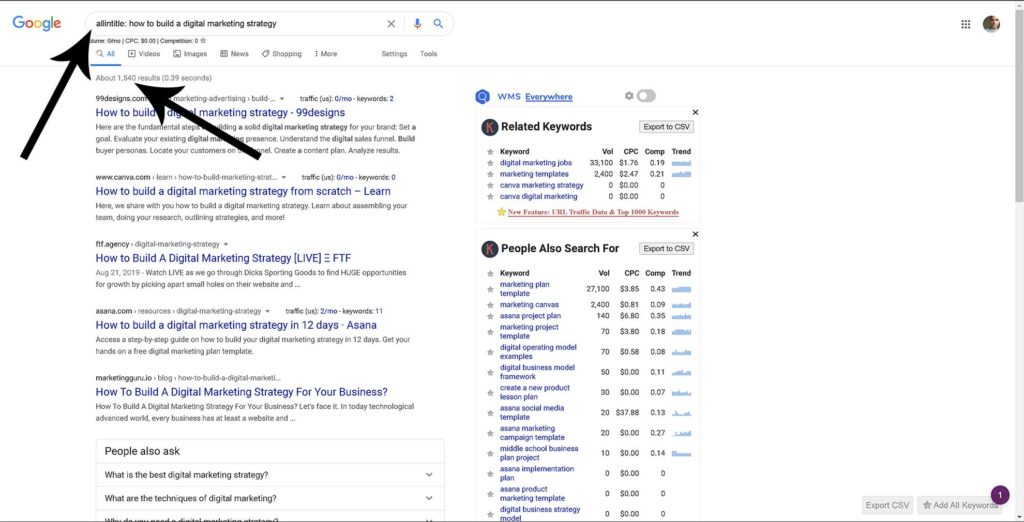
Checking market profitability
You can roughly determine niche profitability by looking for paid advertisements in the search results. If Google Ads are present, it means that someone is paying money to show up at the top of the search results.
This is a strong indication that the investment is worth the return, and they are making money by advertising.
How profitable the niche is can be gauged by investigating click prices (CPC) of paid advertisements. Higher click prices usually indicate a more profitable niche.
Advertisers who are willing to pay a high price per click usually have a well-thought-out sales funnel in place and are seeing positive returns on their advertising investments.
Building better content strategies
When typing keywords into Google’s search box, Google provides a drop-down list of related terms. These related keywords are closely tied to the primary (or seed) keyword. The same search terms are provided at the bottom of the search results.
Google shows you what is expected to rank your content well in the results.
Google is telling you what people are searching for within your niche. You can use related search terms to build out your content strategy. Always use related keywords and topics in your content optimization efforts.
Google Trends
A little less known to the general public, yet one of the most powerful free niche tools you can use, is Google Trends. You can use this tool to analyze niches, as well as to build and improve your digital strategies.
Google Trends can show you how your market develops over time. It shows you the growth, decline, popularity, and relative search volumes of topics and keyword search terms. You can also compare different topics, which helps you understand the world’s reaction to global trends, as well as trends within your market.
While using Google Trends, keep the following in mind:
- Search terms give results about that particular word.
- Topics give results about that particular word, including related words (so, this is a grouping).
- Search terms and topics are representative of your market (or niche).
- Traffic volumes are relative and not exact. Search volumes are divided by all searches for all topics in that particular geography. The highest is represented by 100, while other topics will be relative to that highest number.
- ‘Breakout’ means: there is more than a 5000% increase in the popularity of a search term or topic versus the period you’re looking at.
Understanding the market in a broader sense
Analyzing trend graphs shows progressions, rises, and declines of your topics or search terms. You can get more insight into people’s (audience) intent, as this information generally shows you what potential and existing prospects are really looking for.
- Analyze general consumer interest in products, brands, and people over time.
- Compare topics and search terms to make better business decisions.
- Understand the popularity of your market in different geographies. This will help you decide which regions and locations to focus on.
Identifying opportunities and threats
You can use Google Trends for competitive analysis, too. Trend graphs are ideal for identifying opportunities and threats in your market because they allow you to effortlessly compare different topics.
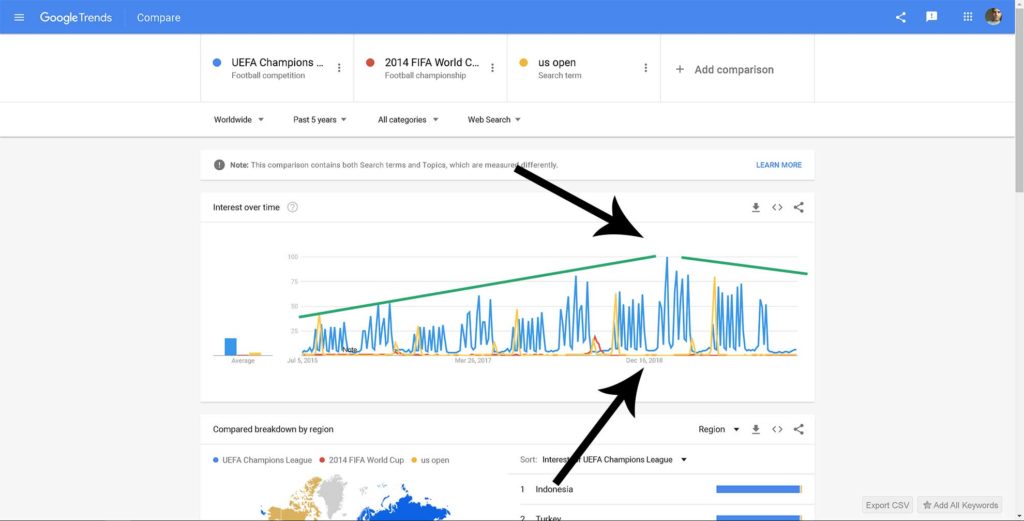
- Identify the effects of seasonal influences on your market, products, and services. For example, think about how holiday seasons bump specific topics or keywords to the top and strategize how you can surf that wave of traffic.
- Compare different topics to identify opportunities and threats. Think about the possible reasons behind sudden rises and declines. This allows you to react accordingly to current situations in the market.
Better content optimization and strategies
Insights from Google Trends can help you build stronger content marketing strategies.
- Decide which topics or search terms tocreate content for. If these are trending upwards, it means that traffic could remain steady or increase over the coming period. It might be worth creating content for that topic.
- What are the top related topics and search terms? These are also topics or search terms that your audience is interested in. Depending on your goals, creating content for these might be a good idea.
- What are the top rising and breakout topics and search terms? These are popular right now, and it can be worth the effort to investigate if you can follow up on these topics.
- Better optimize your content. By using the topic names and search terms in your page titles and content, Google will better understand your content. Targeted relevance is a major ranking facto,r and it’s the bare minimum you should always be doing.
Exploding Topics
One of the best ways of finding profitable low-competition niches is by identifying trends before they become obvious. Explodingtopics.com is a tool that shows you fast-growing topics before they become mainstream trends.
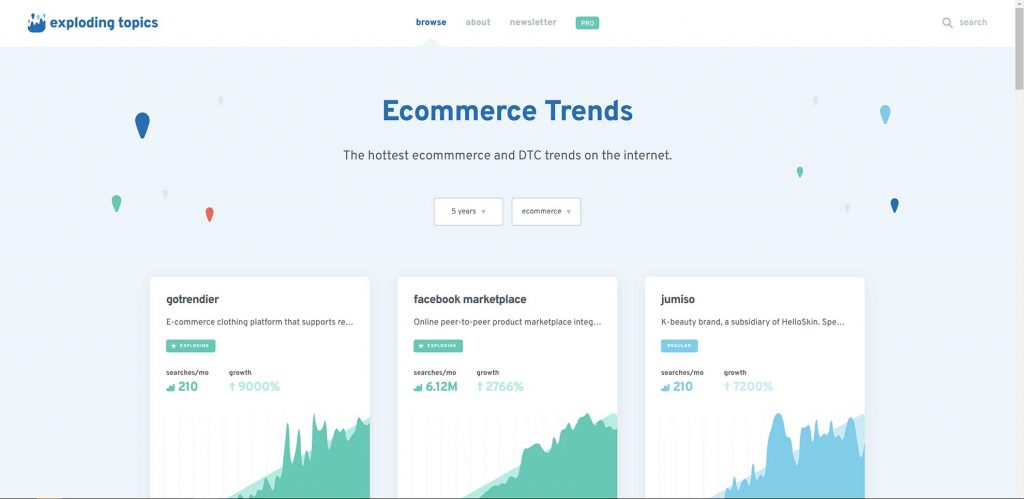
You can select upcoming trends and hot topics in several categories, ranging from e-commerce and marketing to technology (for example, crypto) and new startups. The tool also allows you to view the growth or decline over time.
Note: Exploding Topics offers very generous free access; however, some valuable topics and trends are only viewable by paid members.
Uncover profitable competition Niches (with low competition)
Exploding topics are upcoming (or not obvious to the masses). Getting in on these topics means there’s less competition in the niche, and it’s easier to rank web pages. In case these topics grow into profitable markets over time, competition will become bigger and fiercer. This is why it’s extremely important to create a solid foundation at the right moment.
Google Keyword Planner
This is a go-to keyword research tool for many digital professionals, including myself. If you want to use Keyword Planner, you’ll have to sign up for a Google Ads account. The tool will show you keyword search volumes, related keywords, as well as Google Ad click prices and competition metrics.
Things to understand about Google Keyword Planner:
- If you aren’t actively advertising with Google Ads, the keyword research tool won’t show accurate search volume data. Instead, it will show broad ranges.
- The competition indicator to the right of each keyword does not hint at how hard it is to rank for that particular keyword. Instead, it relates to the number of Google Advertisers that are buying clicks for that keyword.
If you’re not actively buying Google Ads, and thus don’t have access to more precise search volume data, you can still you keyword planner for:
Understanding Market Buildup
Analyzing the primary and related keywords that users are typing into the search engine provides a picture of how a market is built up. The number of searches is an indication of market size, while the topical relationships between keywords give clues about the market buildup. Combining this information with Google Trends information helps you understand the sentiment and audiences’ interest even more.
Understanding keyword difficulty
The competitive metric provided by GKP is relevant only to the Google Ads customers. However, combining keyword data with techniques described earlier (finding the number of competing pages with Google Search) can roughly show you how hard ranking for a keyword could be.
Gauging Market Profitability
Keyword Planner will show the prices that advertisers are paying when someone clicks on their Google Advertisements. These click prices can be indicative of the advertising spending by market players. Further research (for example, by reverse engineering competitor strategies) can give you a reasonable idea of potential market profitability.
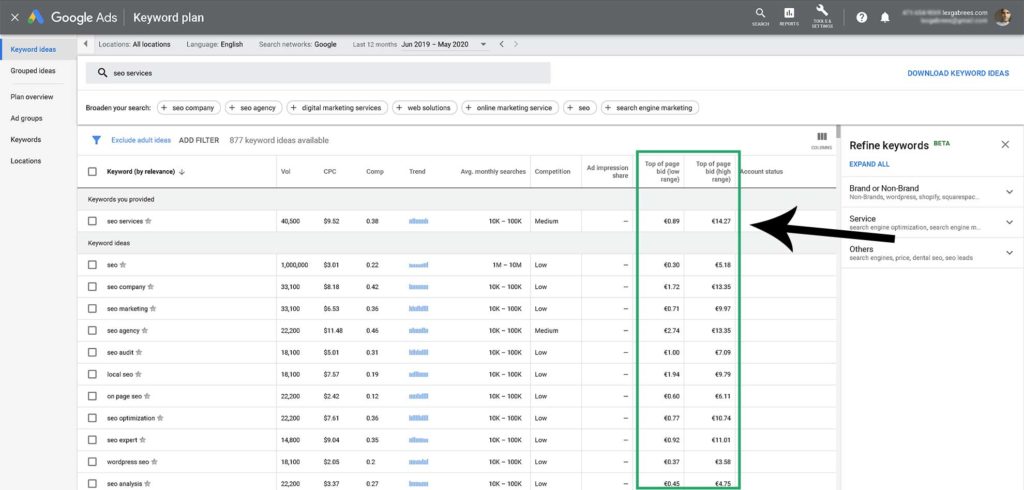
Note: Reverse engineering a competitor’s strategy can, in some cases, be as simple as following their advertisements and reviewing what actions they take to land clients. On the other hand, some aspects can be harder to uncover, as that might involve having to sign up for their email list and following their messaging for some time.
Keywords Everywhere
Shows monthly search volumes by taking data from Keyword Planner and opening it up to non-Google Ads customers. The data includes keywords, related keywords, click prices, and Google Ads competition metrics. Keywords Everywhere integrates the data with sites like YouTube, Google Analytics, and Bing, amongst others.
If you are not using Google Ads and thus don’t have access to more accurate keyword data, Keywords Everywhere’s reasonable pricing is worth it. Not only does it give you access to better data, but it also simplifies the research process, offering data integration and some extra management options. This is an incredible time-saver.
Ubersuggest (by Neil Patel)
Ubersuggest can give you insight into the market, competitors, and quality of your website optimization efforts.
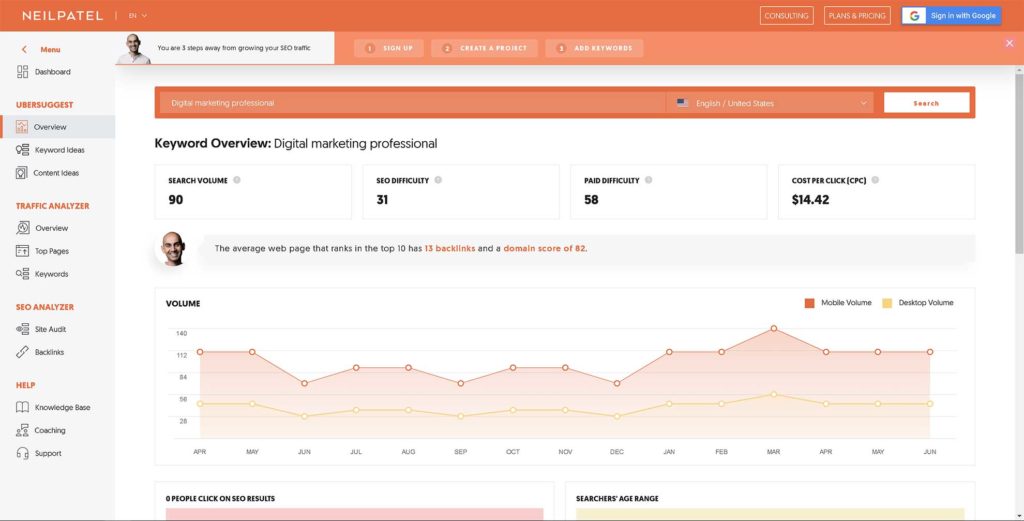
What you need to know about Ubersuggest:
- When you enter a search term(s), this will put you into the keyword research tool mode.
- When you enter a domain name, it will put you into competitor analysis mode.
- Ubersuggest gets its data from Google
- The tool is divided into Ubersuggest keyword research, a Traffic analyzer, and an SEO analyzer.
Understanding the market
Typing a keyword (search term) into Ubersuggest can help you understand your market in several ways.
- Search term suggestions and volumes – Search volume is a great indicator of market size.
- SEO difficulty – will give you an indication of how hard it will be to rank your content for these search terms.
- CPC (cost per click) – tells you what the click prices for Google ads are for the topic / or search term. The prices that advertisers are willing to pay in Google, combined with the size of the market (search volume) is a good indication as to how profitable a market is.
- Related search terms, questions, and prepositions can give you a better view of how your market is built up. These search terms are also great for finding ideas for new content.
Competitor Analysis
Entering a domain name into the search box will give you useful information about your competitor’s website(s). You can, of course, use this on your website to check how you’re doing.
- Domain overview – gives you an idea of the strength of a website. This includes the number of keywords the website is ranking for, the estimated monthly traffic it receives, the number of links, and a proprietary domain score. Comparing this information with your website gives you a quick indication of how direct of a competitor you’re dealing with.
- Top SEO pages (by country) – shows you which pages on the website are receiving the most traffic. This will tell you which topics are working best for this competitor. You can use this information to build better content on the same topic and try to (eventually) outrank them.
- SEO keywords – show you the search terms that are driving the most traffic to the pages on a specific website. This will give you an overview of the topical organization of the competitor’s website. If you are directly competing with this website, it can also give you an indication of which keywords to put more optimization effort into.
Site Optimization (SEO Analyzer)
The SEO analyzer section provides you with a quality overview of a website in terms of optimization. This information is useful in many ways.
- Site audit – provides you with specific health scores for several things. This can show you where you need to improve your own or your competitors’ strengths and weaknesses in optimization. This section will also show you some important data that is relevant for better rankings, such as site speeds, site errors, and some recommendations to implement.
- Backlinks – These will give you insight into the number of backlinks that a website has and where these come from. If you’re competing with a website, this information can reveal potential link exchange partners.
Note: Ubersuggest has now become a paid tool. I recommend using it only for its free features because there are paid services available, which I find to be much better for both SEO and market research.
Answer the Public
One of the most important things to understand about building effective content marketing strategies is to cater to the needs of the audience. This includes solving their problems and answering their questions.
Answer the public is a keyword tool that can help you understand how to better serve your audience. It turns Google and Bing’s auto-suggest search terms into relevant questions your audience could be asking. The data is shown in easy-to-view visual graphs and tables.
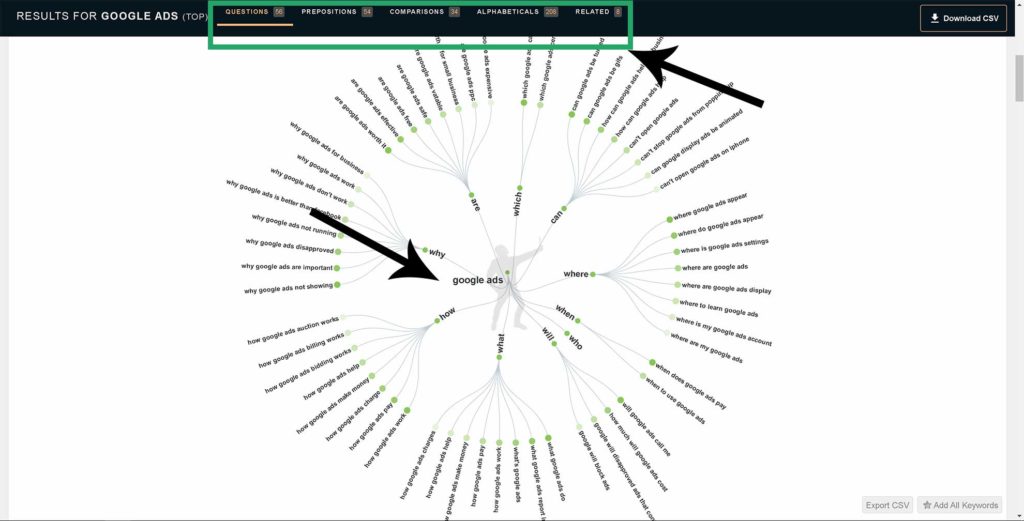
Understanding Your Audience
- Identify who your audience is. If you find questions you can answer, they are most probably your target audience.
- Uncover problems your audience might have and create specific content that solves those problems. This can increase engagement.
- Get a feel for how your audience might be discussing the topics that are relevant to your business. This can help you understand consumer intent.
Building out your content strategy
- Better optimize your content by crafting more relevant and attractive page titles for your content. The more specific and relevant you target your audience, the better you should be able to rank
Note: If you’re looking for an alternative to Answerthepublic, you can also have a look at Answersocrates.
Similarweb
Competitive intelligence is a huge part of building a strong digital marketing strategy. Understanding your strengths and weaknesses and your competitors, can make or break your strategy.
Similarweb allows you to uncover competitor strategies, discover new opportunities, and understand your customers’ intent. You can instantly get insights about your competitors by entering the domain name in the search box.
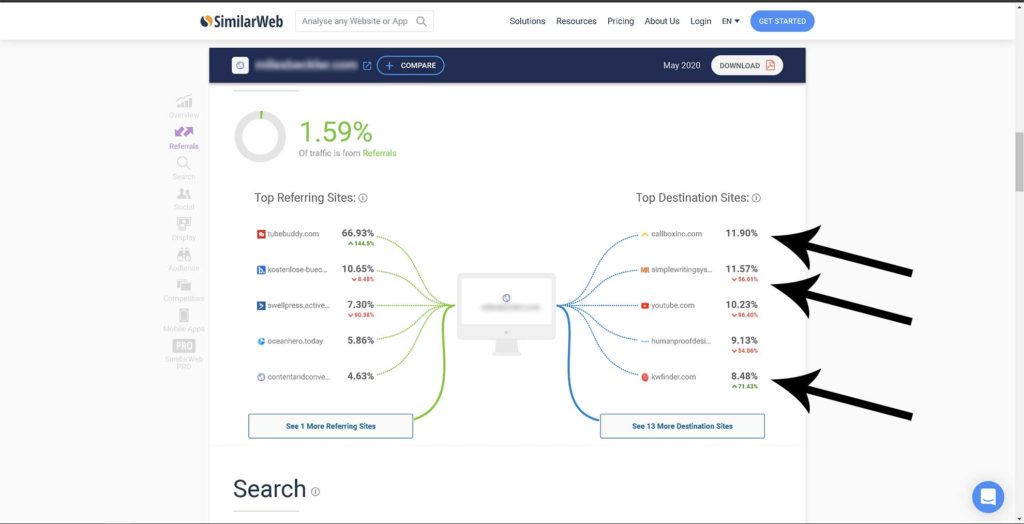
Understanding Competitors
- Traffic overview, including metrics such as total visits, visit duration, and pages per visit, traffic by country, and traffic sources (where the traffic is from). When comparing different competitors this way, it’s possible to determine their relative market share.
- Referral traffic will tell you which websites are sending traffic to your competitor’s website and where your competitors are sending traffic. This can reveal valuable information about your competitors, such as their business and marketing strategies, as well as partnership opportunities for getting similar traffic to your site.
- Search terms that visitors are using to find your competitor’s website. Uncovering their top search terms for bringing in traffic gives you the opportunity to.
- Amount of traffic received from social media. This shows which social media channel they’re putting the most effort into. It’s also an indication that their audience, which might be your audience, spends time on that particular channel. Lastly, it can also indicate which types of content work best for your audience (if YouTube drives the most traffic, then the audience engages with video content).
- Similar websites show you competitors. Comparing different competitors’ sites with each other can reveal differences in their approaches. This can show you how to approach your market from different perspectives.
Q & A Sites
Question and answer sites such as Quora and Reddit are a gold mine for finding out what questions, issues, or problems your audience has. You can do this by simply going to these sites, searching for specific topics, and reading all the questions and answers. This can help you build more effective digital marketing strategies – since it’s all about catering to the needs of your audience.
Some popular Q & A sites to check out are:
- Quora.com
- Answers.com
- Reddit.com
- Buzzfeed.com
- theanswerbank.com
- Blurtit.com
- Fluther.com
- Ask.com
- justanswer.com
- Expertsexchange.com
Understanding the market and audience
- What problems does the audience have?
- What type of content is best to create?
- Use the information to better serve the search engines and your audience.
- Build better-optimized content marketing campaigns/strategies.
Feedly RSS subscriptions
Blog posts, comments, and forum discussions can reveal things about your audience and what’s happening within your market. Think about issues your target audience is facing, trending topics, and so on. Keeping up to date with a large number of informational sources is made easy by using a service like Feedly.
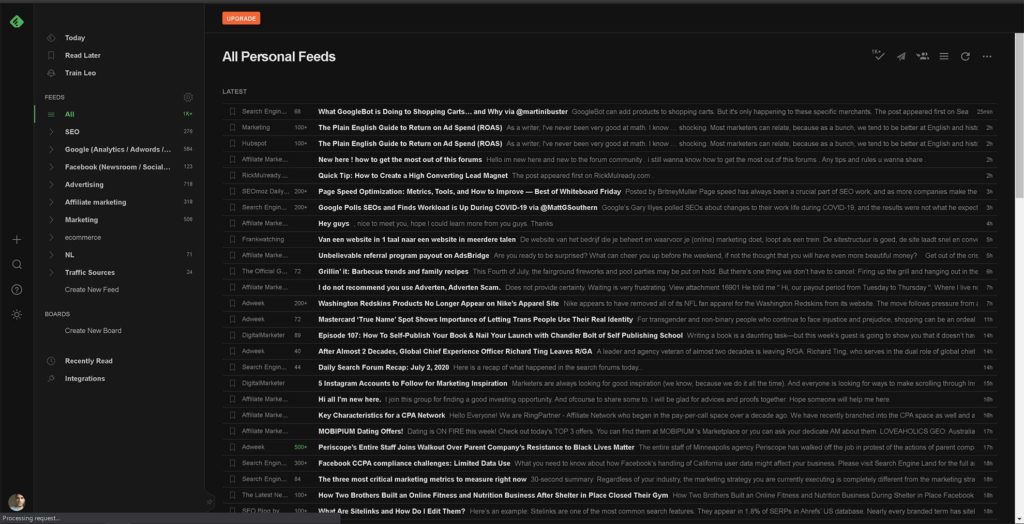
- Sign up for Feedly
- Install the Feedly Chrome Extension
- Surf all the forums, blogs, and sites that are relevant to your market.
- Subscribe to their RSS (if they have one)
- Check your updates periodically to find out what content is being created
Understanding your audience
Following what’s happening in your niche will allow you to:
- Understand what content is being created by your competitors. They’ve usually done their research too and they’re not creating content blindly. You can use the most popular content in your niche as an indicator of what’s working and what’s not.
- Using a tool such as SEMrush or SEO Powersuite, you can dissect your competitor’s strategies quickly and easily. Then you can devise a digital marketing strategy that suits your audience’s needs.
Trend sites – Find and Analyze new Trends
Though technically these are not niche finder tools, you can still use trend-related sites and information sources for doing research. Besides Google Trends (described earlier), you can check trending topics and stories on several trend sites. This allows you to get a feel for what’s hot, what’s not, and what’s going to be. They’re also a good way to look for new business ideas and opportunities.
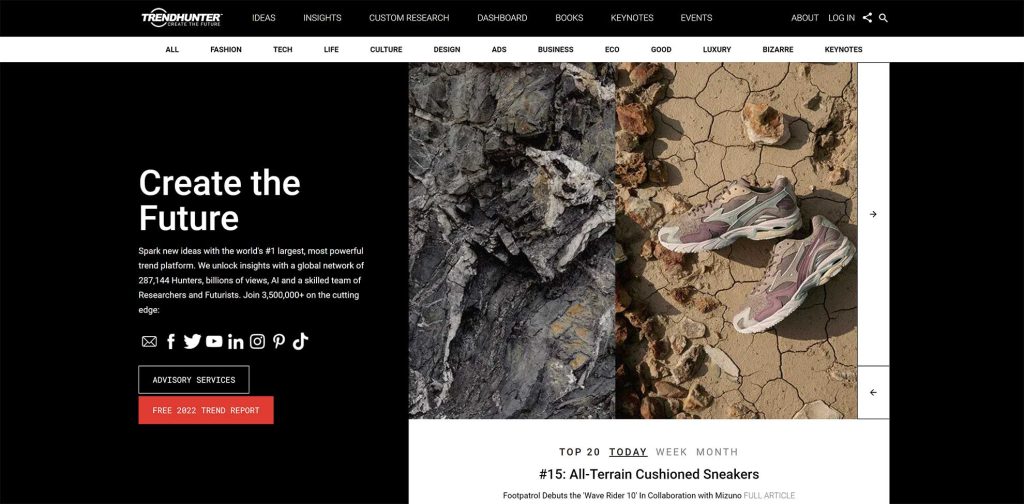
Popular sites to watch for trends are:
Note: You can generally use Feedly (see above) to subscribe to these sites.
Better understand your niche
Tracking trends and hot topics can be very valuable because it helps you:
- Find new opportunities
- Start optimizing parts of your digital marketing strategy, such as SEO and content, before your competitors do.