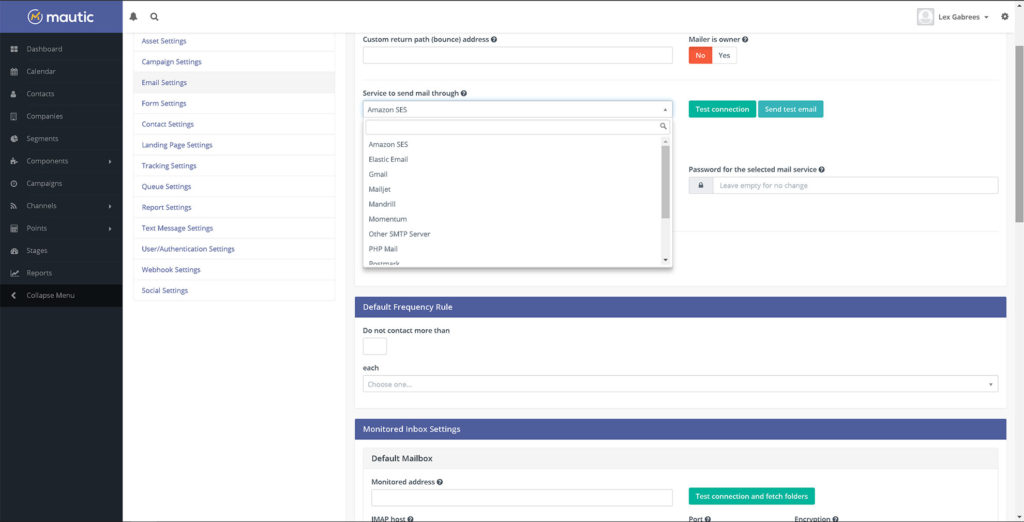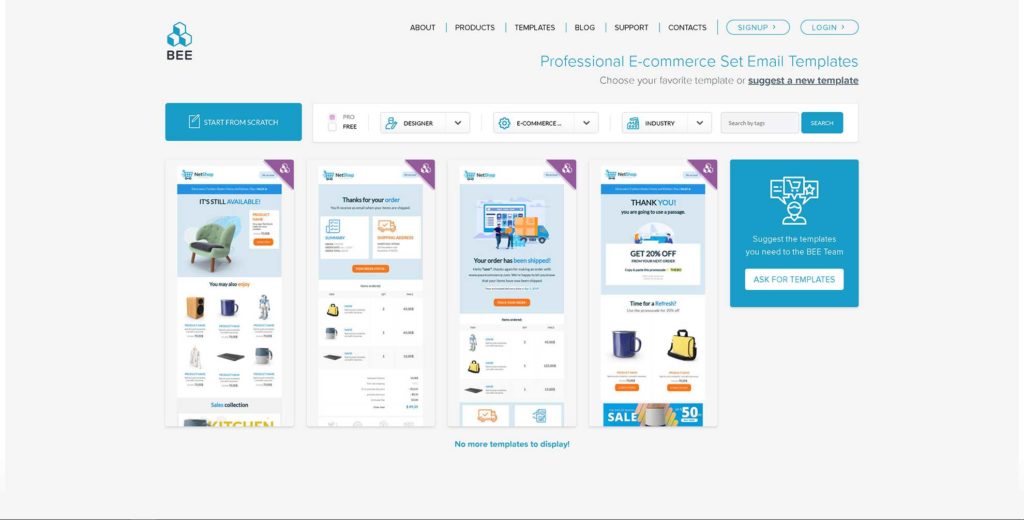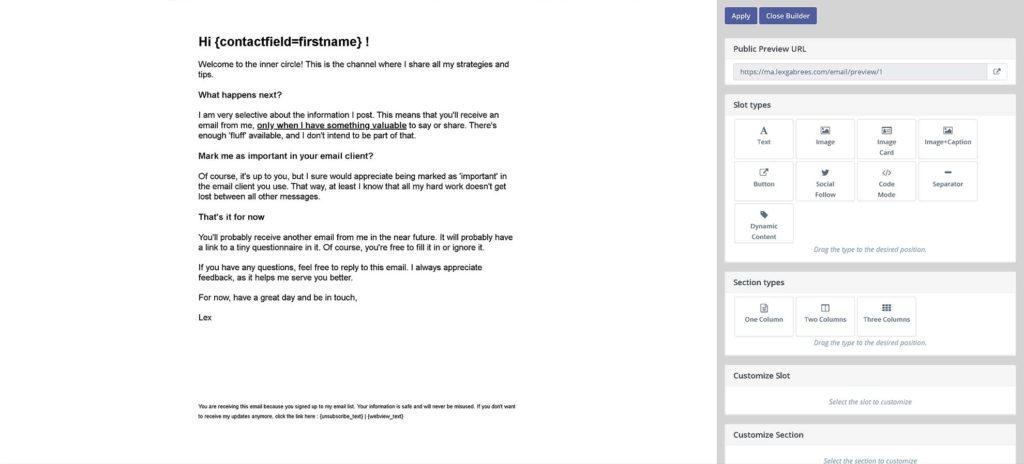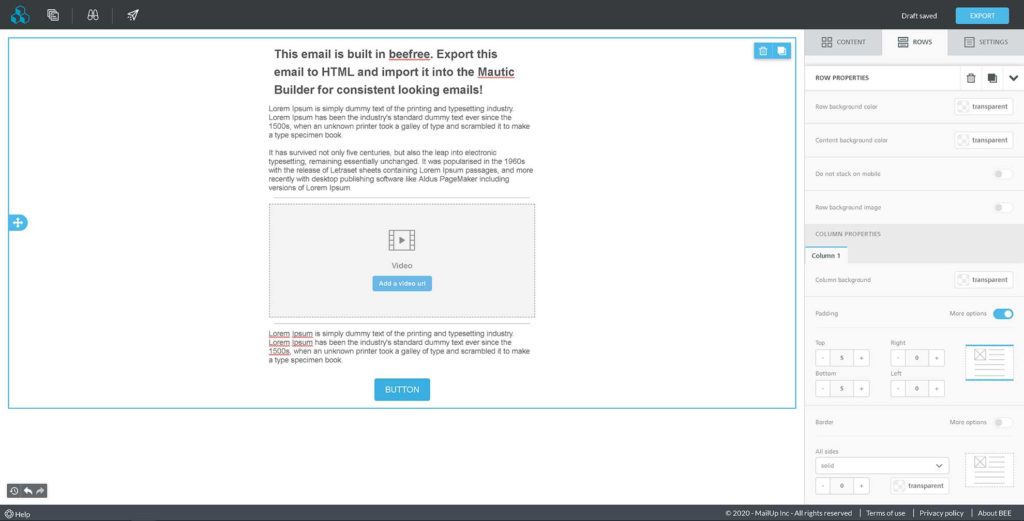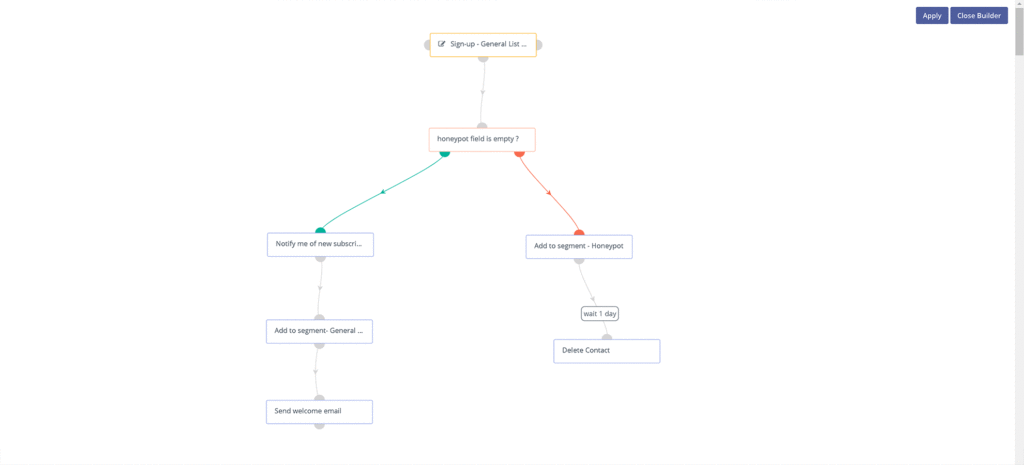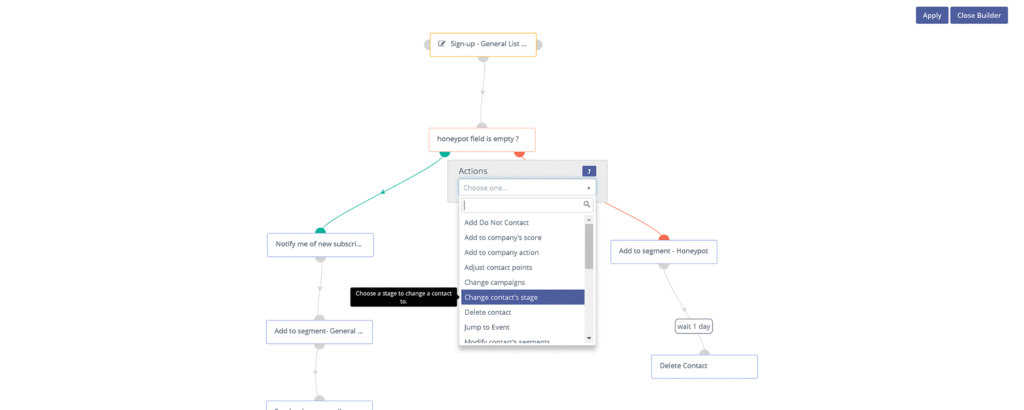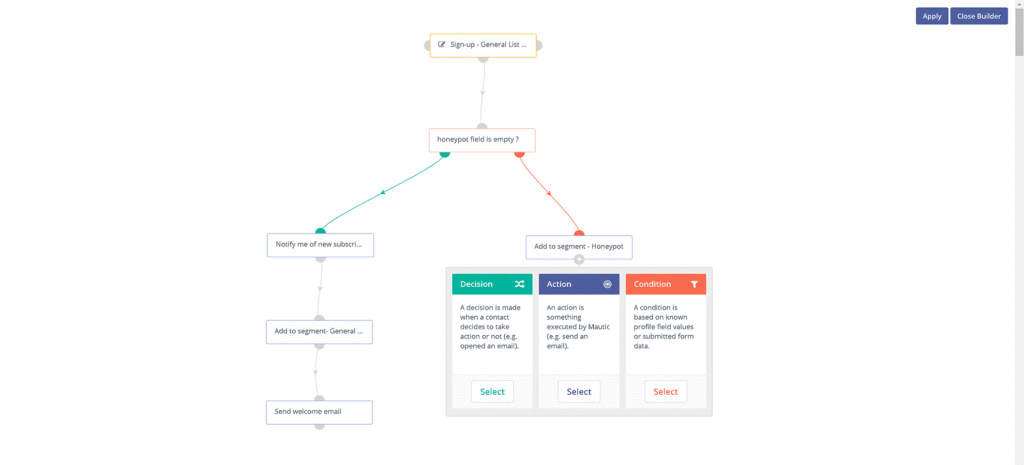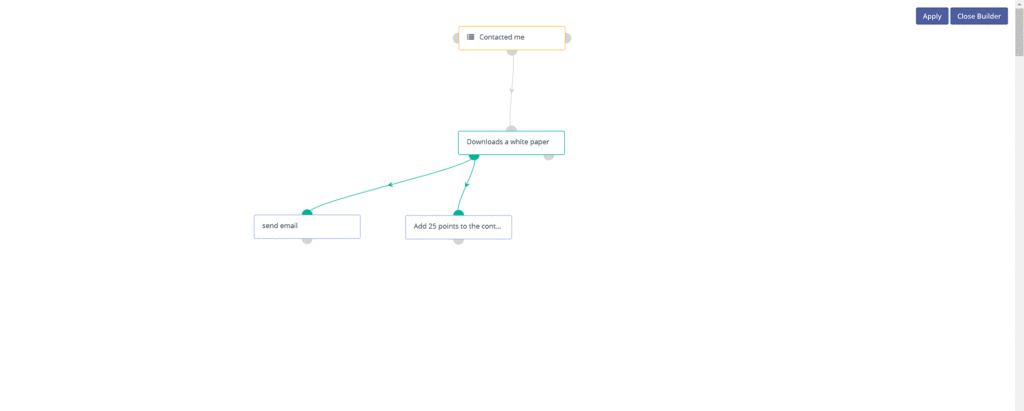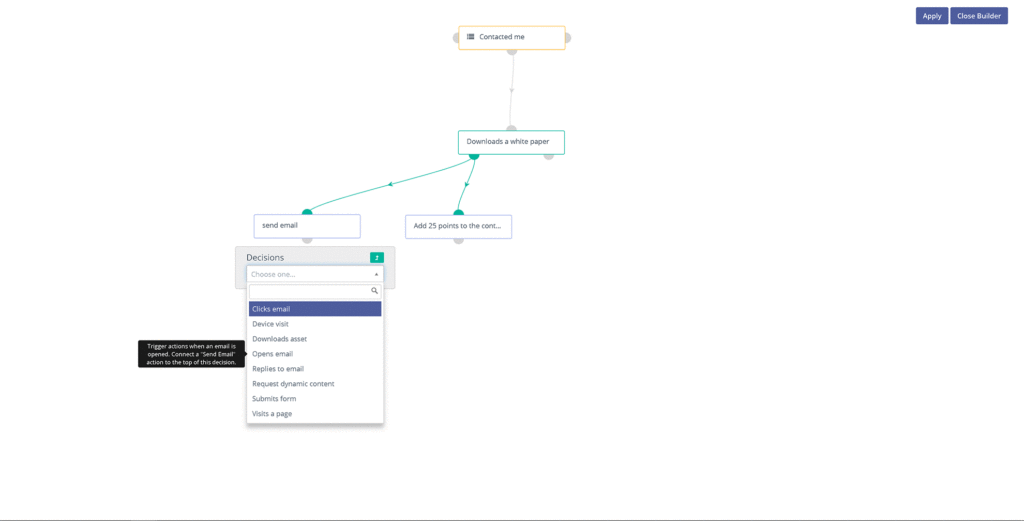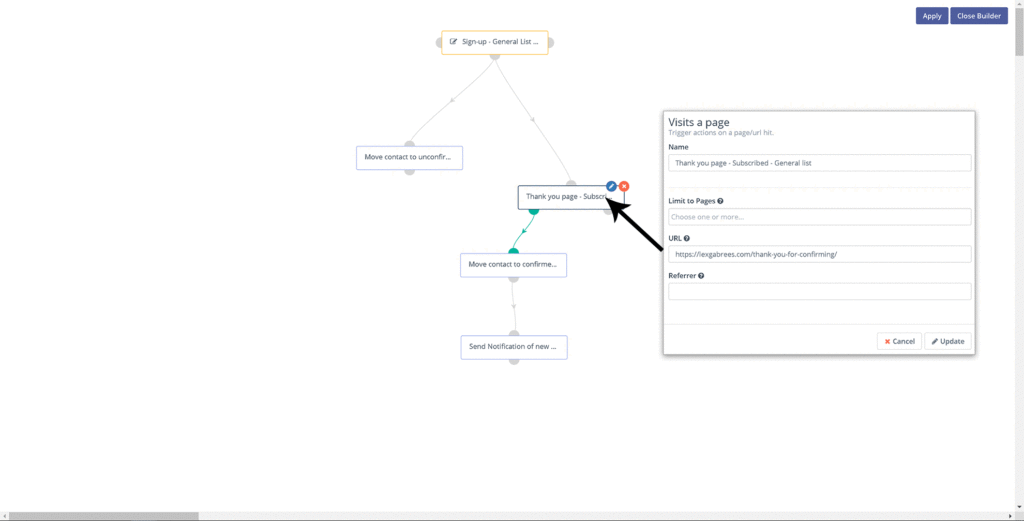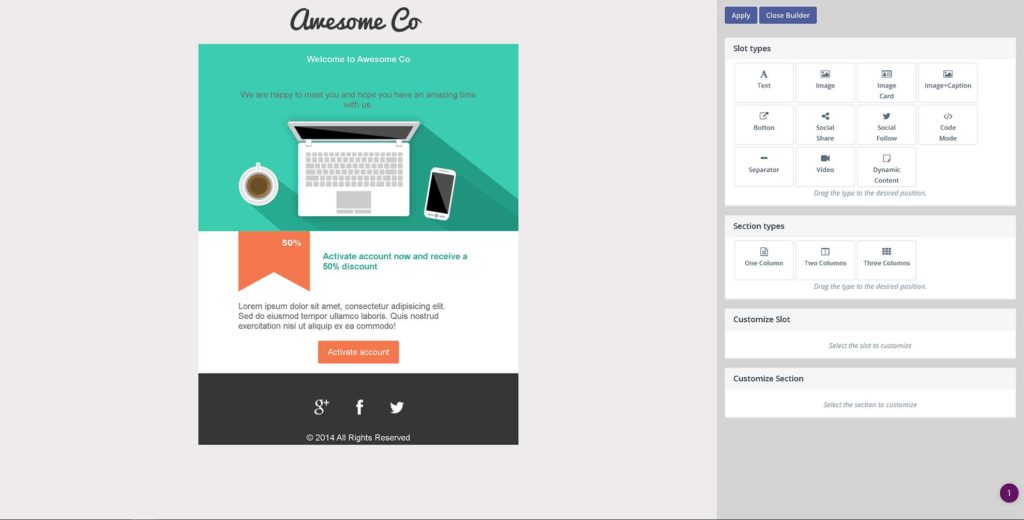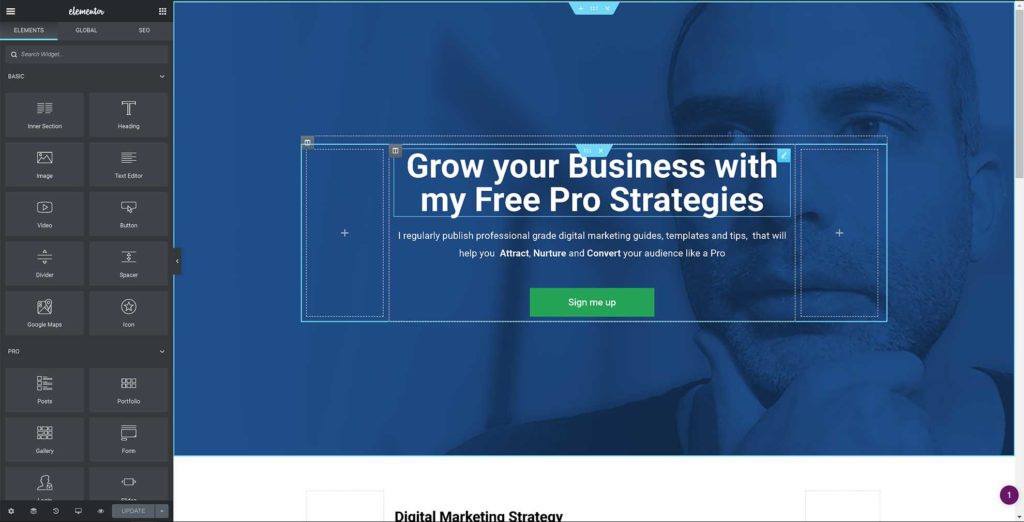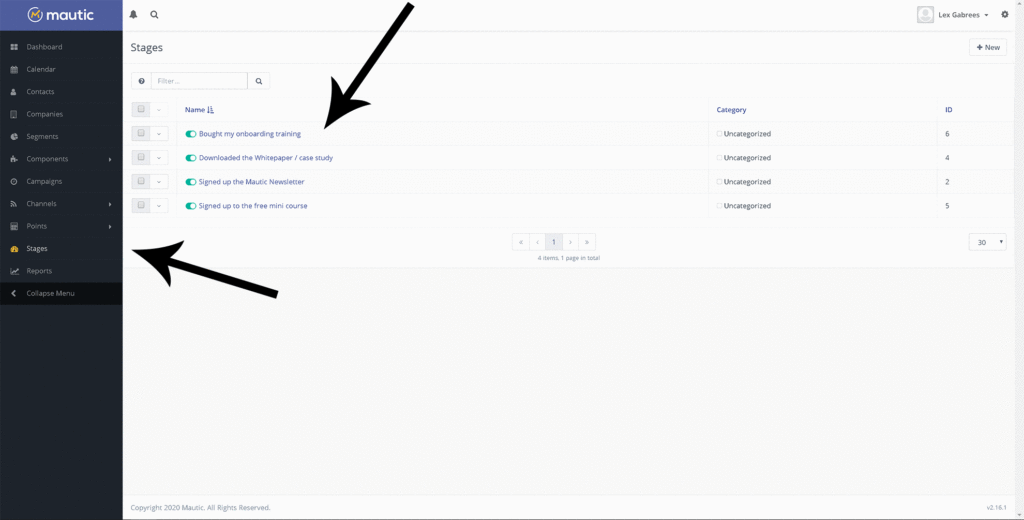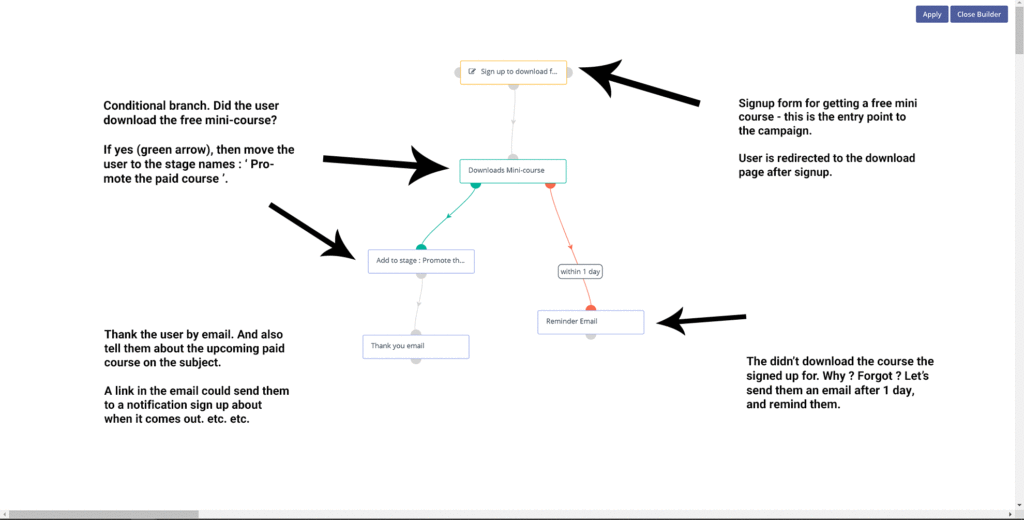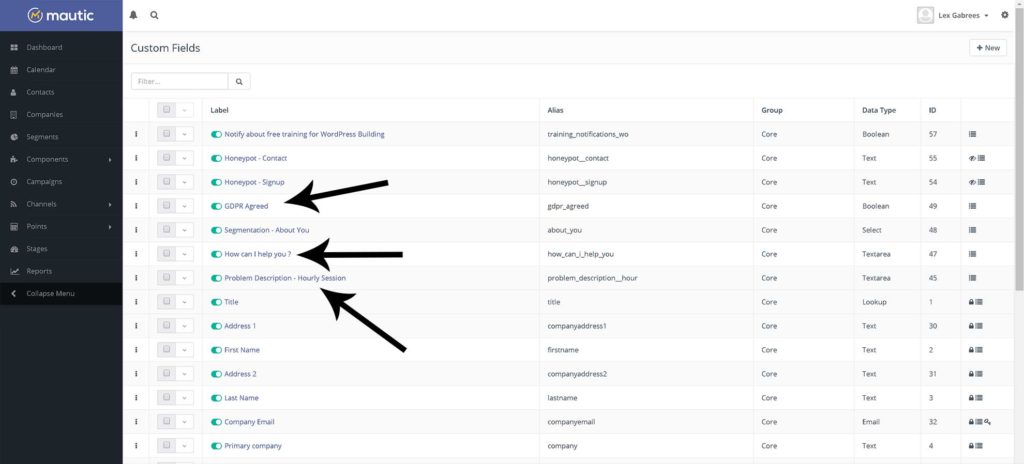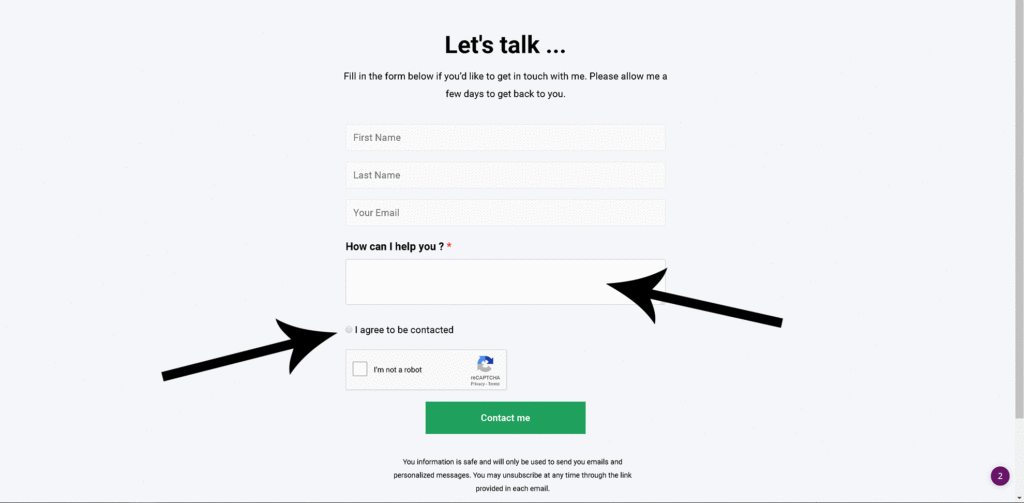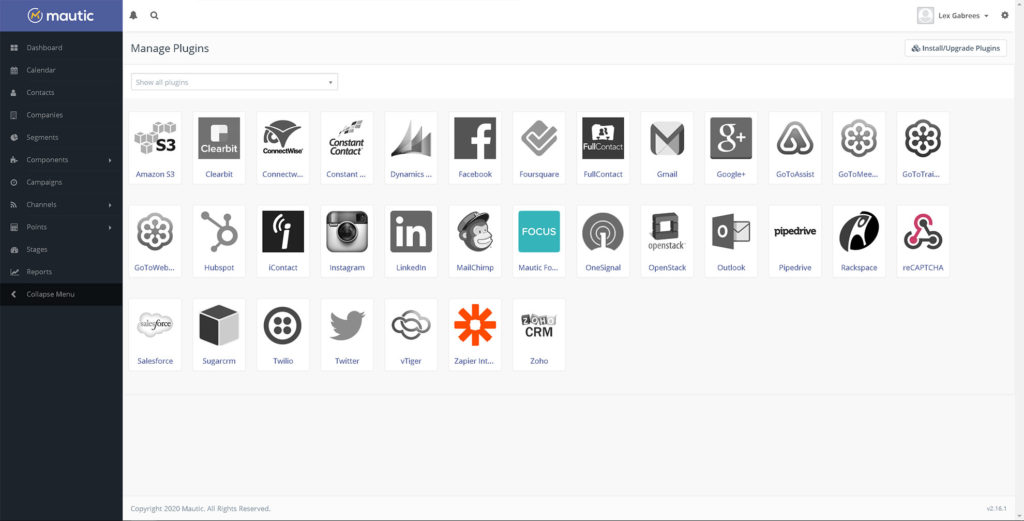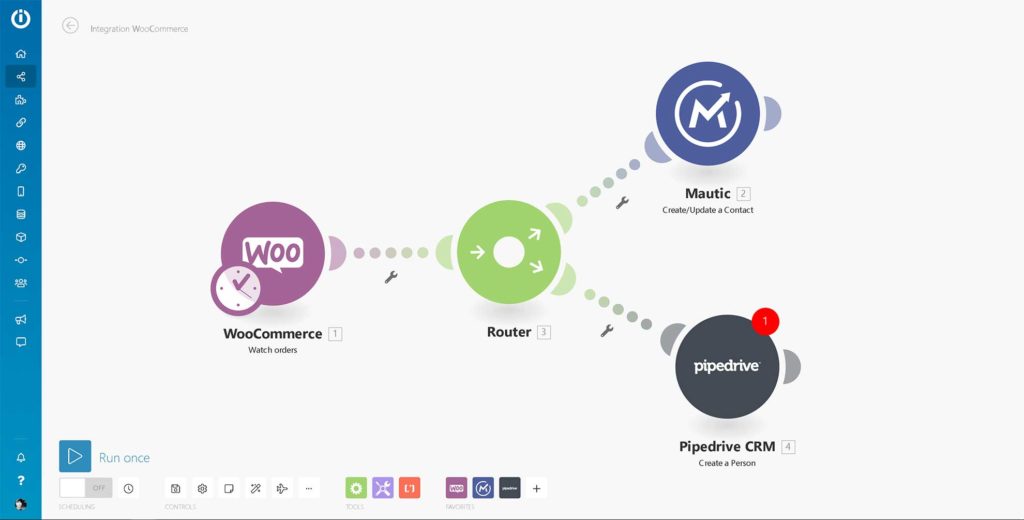Mautic is an open-source marketing automation solution that can be a cost-effective alternative to expensive cloud-based services. It’s feature-rich and can be installed as a self-hosted solution. Unlike a SaaS marketing automation platform, you own the data and can run campaigns on your terms.
So, how does Mautic compare to your current marketing automation or email marketing solution?
In this review, I’ll answer some important questions that can help you decide if Mautic is a fit for your business. I’ll also describe some of the most useful features and how to use them.
By the end of this review, you’ll have a clear picture of what Mautic is, and whether it can replace your current marketing automation solution.
Lastly, I’ll discuss some important points regarding, Mautic installation, Mautic hosting, and self-hosted server configuration.
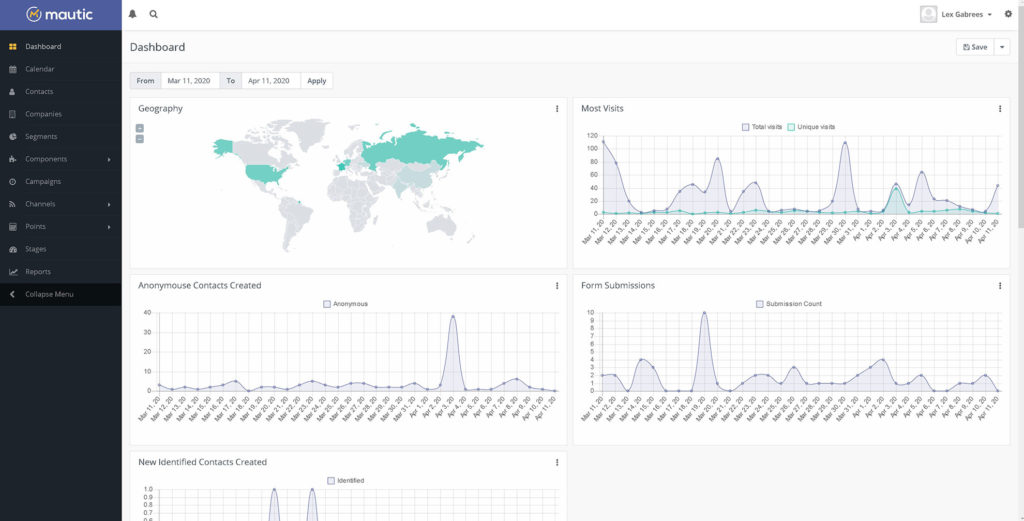
I’ve been implementing marketing automation around sales funnels for a long time. As a digital / growth marketer, my job is to implement creative strategies, that attract an audience, nurture leads, and convert them into satisfied clients.
To accomplish this, I’ve used many marketing automation, email marketing, and CRM systems. Not only do I feel that most cloud-based platforms are generally overpriced, but at times also lack the features that are needed to execute specific marketing strategies.
Mautic, on the other hand, has been surprising, in a positive way. Not only does the platform offer marketing automation features that others don’t, but it does so at a fraction of the price. More about pricing later.
If you’re wondering what I use Mautic for in my work, here’s the shortlist.
- Lead generation campaigns – Mautic is one of my go-to applications for setting complex (and simple) web forms for signups and lead generation. Mautic allows me to track downloads of lead magnets, send segment contacts into separate lists (in Mautic, a list is a segment). I can then nurture these contacts (build a relationship) with them through follow-up campaigns.
- Marketing automation around sales funnels – Mautic allows me to improve sales funnels with personalized web content (dynamic content) and conditional logic. I use Mautic to increase the engagement and relevance of my content campaigns.
- Audience Insights – using Mautic’s web tracking in conjunction with Google Analytics gives me even more insight into what interactions are happening on my web pages. This allows me to make more effective decisions about how to build a better relationship with my audience.
- Rapid campaign testing – Well-known services are known to limit your promotional activities, depending on the type of products and verticals. They will often ban people and lock the data in their account, because of a violation of their terms of service. With Mautic you decide how and what to promote. You own your hard-earned data. All of this enables growth marketers and affiliate marketers to rapidly test creative, out-of-the-box strategies that could otherwise get them banned.
Mautic Pricing
Mautic comes in two flavors, namely the cloud version provided by Acquia and the self-hosted version, which is free to install as a self-hosted solution. While the cloud-hosted pricing will cost you quite a bit per month (depending on the number of contacts), the self-hosted version can be installed at no cost.
Of course, you’ll still need to pay for hosting Mautic on your server; however, the cost will be much lower in comparison to some marketing automation platforms in the cloud.
Mautic Features
Mautic is feature-rich. Some of Mautic’s marketing automation isn’t even available in cloud-based services. Below is a list of some of the most useful features Mautic offers.
Email Marketing
Possibly the biggest reason for using Mautic. Instead of paying hundreds a month to email marketing solutions such as Mailchimp, you simply start sending highly deliverable email marketing messages with Mautic.
The built-in email builder allows anybody to craft good-looking emails with ease. I recommend using Amazon SES because of its affordability and deliverability. However, you can choose from several email providers, as well as custom SMTP servers.
I rarely use Mautic’s built-in email builder, however.
Instead, I use an external email template editor that lets me export HTML code, after which I import that code back into the Mautic email builder. The quality of HTML code that’s produced by services such as Beefree – Email Template Editor should be good enough to achieve consistently looking emails across most inboxes. Any great email builder tool will do, as long as you make sure that the code is responsive (do this with the CSS Inliner Tool)
Marketing Automation
Mautic allows you to build simple to highly complex marketing automation campaigns. At the heart of this functionality is the visual campaign builder. If you’re familiar with building automation flows in services like ActiveCampaign or ConvertKit, then Mautic will be a breeze.
The visual campaign builder allows you to access a wide range of functionality. You can easily build complex marketing automation campaigns that make use of:
- Decision trees – direct contact into a specific campaign direction, based on an action they’ve taken.
- Conditional logic – execute actions based on true or false logic. For example, if someone visited a thank you page (after buying), then send them a specific email (thank you for purchasing email).
- Actions – execute certain actions when a contact reaches a certain part of the campaign. Example: adjust the contact’s lead score if a person downloads a free white paper.
Website Tracking
Mautic tracking works through a JavaScript snippet that’s added to your web pages. This piece of code sends information about the visitor as well as their interactions with your web pages back to Mautic. You can then use some of these interactions (for example: visiting a specific web page) to build marketing automation around that (through the Visual campaign builder)
You can instruct Mautic to take certain actions if a person visits a specific URL. For example, add a person to the segment ‘downloaded the Free Authority Hacking guide’, if that user has visited the ‘Thank you for Downloading’ page. Mautic also tracks email opens, which allows you to take certain actions based on whether the contact has read a specific email or not.
I recommend installing the tracking code through Google Tag Manager. That way, you can keep all tracking codes you use on your pages nicely organized (Google Analytics, etc.). If you’re not familiar with Google Tag Manager, you can also use this WP Mautic, a plugin for WordPress, which makes adding the tracking code a breeze.
Dynamic Web Content
By using Mautic’s dynamic web content feature, you’re able to show a user personalized content on your web pages. For this, the user has to be an identified contact. This is a user who’s signed up through one of the forms and is now a contact in the Mautic database. These users can be entered into a marketing automation campaign through a signup form or added from an existing segment of users.

Let’s say that the contact has signed up for your weekly updates. In the following week, this user comes back and visits several specific web pages. This might mean that this user is highly engaged with the topic those pages are about. A marketing automation campaign can then be set up to show this user, or a segment with similar users a specific, personalized piece of content. Maybe you’d like to offer them an interesting free piece of content.
Landing Page Builder
Mautic lets you build landing pages from within the application itself. This is a feature that’s also offered by most high-end email marketing providers. Building landing pages can be handy when you don’t want to associate a signup form with your website, or when you want to quickly test a strategy.
Like the email builder, I rarely use the landing page builder. I built all my sales funnel by combining Astra Pro WordPress theme functionality with Elementor Pro page builder.
If you’re interested in learning how I build high-converting sales funnels with this marketing stack, sign up for my free update list to get notified when that free course comes out.
Sales Funnels (and CRM Features)
While CRM solutions are mainly sales-focused, Mautic is primarily marketing automation-oriented. Mautic does, however, have some features that are typically found in CRM solutions. These include stages (where a visitor is in the sales funnel), lead scoring (a point system for leads), and segmentation (lists based on certain criteria).
Mautic allows you to enter stages that can represent phases in your sales funnel. The campaign builder gives you a lot of control over when to move the visitor to the following (funnel) stage. For example, If someone downloads a free mini-course that you’re offering, then automatically move that person to the next funnel phase. Of course, it’s up to you to choose appropriate names for your funnel stages.
You will now be able to target these people with more appropriate promotional messages since these people have proven to be interested in the topic.
However, Mautic doesn’t offer typical sales-focused features such as sales forecasting, internal chat, or call tracking. For more CRM-type features, integrating Mautic with third-party services can be a solution. Integrating Mautic with stand-alone CRM solutions such as HubSpot or Pipedrive is simple.
Note: If you’re looking for an open-source CRM (for example, as an alternative to Salesforce), I recommend vtiger. This is a self-hosted solution, which, in my opinion, is the best open source CRM for Small Businesses.
Unlimited Custom Form Fields
With some cloud-based services, I’ve often run into limits for custom fields, or even worse, not being able to create certain fields I need. If you ask me, total control of form fields is a must. Mautic allows you to create as many custom form fields as you like, thus making it possible to become very creative with your forms.
For example, in my sign-up forms, I have added a GDPR field. It’s a required field and users can only sign up to my list if they agree to this field. This is a GDPR (European privacy law) compliant action because the user consciously decides to agree to a subscription. Otherwise, they just won’t be subscribed. Another way of doing this is by creating a double opt-in campaign within the campaign builder.
Another example of using custom fields is placing a honeypot field into your forms. This is a hidden field that’s invisible to normal users, yet visible to robots. This is because robots crawl a page (instead of using eyes). Once a robot finds the hidden field, its action is to fill it out, because it wants to sign up for your opt-in form. You can then funnel these false signups into their segments (robot signups for example) and have Mautic automatically delete these useless contacts. This is also called ‘list hygiene.
Integrations and Plugins
Mautic is a modular system, much like WordPress. Expanding Mautic’s functionality is done by installing integrations, or plugins. Mautic comes with some integration pre-installed, which can be done with the numerous available plugins. Some popular integrations are for Woocommerce and CRM applications such as Pipedrive.
The great thing about Mautic being an open-source platform is that you can have plugins custom-built by your PHP development team. Because of this, Mautic is, in theory, endlessly Expandable. This means that you can set up proprietary (custom) features or functionality that is only available to your business. This is the way competitive advantages are made.
Note: always check if you can integrate applications with n8n, before considering buying any plugin. I’ve never had to pay for any plugin to set up my marketing stacks with Mautic.
Mautic API and Webhooks
One of my favorite features is the Mautic API (application programming interface). The Mautic API is a software layer that makes it possible for Mautic to communicate with other applications. Simply said, it allows the applications to exchange information about certain actions or events that are happening (for example, form signup, or an email that has been sent).
The importance of an API and webhooks cannot be understated. They allow you to use Mautic in very creative ways. For example, you can use n8n to connect different marketing applications and have them execute actions based on something that happened within Mautic. The possibilities are utterly endless.
Note: You can still use Make (formerly Integromat) to integrate Mautic into your tooling stack. However, I recommend using n8n, which is open-source. The reason: installing n8n and using it on-premise (on your server) is cost-effective, while it still gives you the same functionality as all the other marketing automation tools.
Mautic Hosting and Installation
I recommend installing Mautic on a VPS (virtual private server) or a dedicated server. I use DigitalOcean for all my Mautic installations. This allows for full control over the server, which is necessary to keep the Mautic installation running smoothly.
If you’re not willing to manually install Mautic on a VPS, or you don’t have knowledge of Linux servers and web servers, then I recommend A2Hosting’s managed Mautic hosting.
I usually choose a 10 USD (1Gb / 1vCPU) or 20 USD (2Gb / 2vCPU) a month server to start, and I scale the server up when it becomes necessary. This doesn’t happen too often, though, as a twenty-dollar monthly server can easily handle thousands of contacts.
Always keep in mind the Mautic installation requirements. I usually install Mautic on a subdomain of the main website. However, I point that subdomain to a stand-alone server. That way, any performance drops don’t reflect on your website.
If you’re looking to start using Mautic for your business, have a look at this step-by-step guide on how to install Mautic Marketing Automation on DigitalOcean.
Is Mautic a fit for your Business?
Mautic is a very powerful marketing automation application. In many cases, it can be a cost-effective alternative to expensive cloud-based services. It can be used to create simple as well as highly complex marketing automation campaigns to support your sales funnels.
Mautic is not only ideal for implementing growth marketing strategies, but it’s capable of replacing many paid services that I’ve used in the past (contact me for names, if you’re interested).
The question if Mautic can be a fit for your business, stand-alone campaigns, or project, depends on several things. What do your sales funnels look like, and how are you planning to execute your marketing strategies? These things decide what features you need.
Every business is different. This is why assessing your own marketing situation is essential before spending time installing Mautic and setting up campaigns.
Mautic Pros
- Own your data (self-hosted)– you worked and paid for the email addresses and other data that you collect. You now own it and control it on your server, instead of a SaaS service having (free) access to it.
- No imposed terms of service– no more getting banned and having your accounts locked (along with all your data) because someone in the company thinks you breached their TOS.
- Use an email-sending service of your own choice – Mautic supports several email-sending services, including Amazon SES (which I recommend). Choose for high deliverability of emails and cheaper email sending costs.
- Limitless integrations/plugins – Make use of available or custom-made plugins or glue your marketing stack together using Zapier and Integromat. Create competitive advantages with custom-made plugins.
- CRM integrations – Mautic Integrates very well with commercial CRM systems such as Pipedrive, HubSpot, and Salesforce, as well as open-source CRM solutions such as Vtiger and SuiteCRM.
- Powerful marketing automation – a user-friendly visual builder that allows you to set up simple to highly complex marketing automation campaigns.
- Great features – Mautic offers features that some (expensive) paid solutions don’t even have. From website tracking and social monitoring to personalizing web content for specific visitors.
- Save hundreds, or more, a month – a ten or twenty-dollar Mautic installation on a DigitalOcean VPS can easily handle thousands of contacts.
Mautic Cons
- Installation and updating require technical knowledge – Installing Mautic the right way requires root access to the server. Only this way it possible for necessary updates and maintenance to be carried out. Mautic Installation through cPanel (Softaculous) is not recommended.
- Possible Learning Curve – If you’re coming from a service such as ActiveCampaign, HubSpot, or something similar, you should hit the ground running. Otherwise, you might want to consider an easy Mautic onboarding session with me.