Matomo Analytics is an open-source web analytics application, formerly known as Piwik. Matomo comes in two flavors, namely Matomo Cloud and Matomo on Premise. The latter is the self-hosted, which means you have to install it yourself (on a server), while the first is the cloud-hosted version.
In this article, I’ll share my first impressions of Matomo Analytics on Premise with you. I’ll compare it to how I use Google Analytics in my own work. This comparison basically involves me having a look at how I would recreate my marketing campaigns in Matomo.
I currently use web analytics applications for:
- Tracking and analyzing sales funnels. This allows me to optimize the customer journey.
- Tracking e-commerce data from within online stores. This allows me to assess exactly what’s happening on the store’s pages and set up effective retargeting campaigns such as abandoned cart reminders.
- Tracking paid advertising campaigns, from Google Ads, Bing Ads, and Facebook Ads.
- Tracking links that might be part of organic traffic building campaigns.
I will not be listing a full list of features, as you can read about those on Matomo’s website. Instead, I will select the ones that are most important for most digital marketers, performance (affiliate) marketers, and website owners.
Matomo Analytics Installation
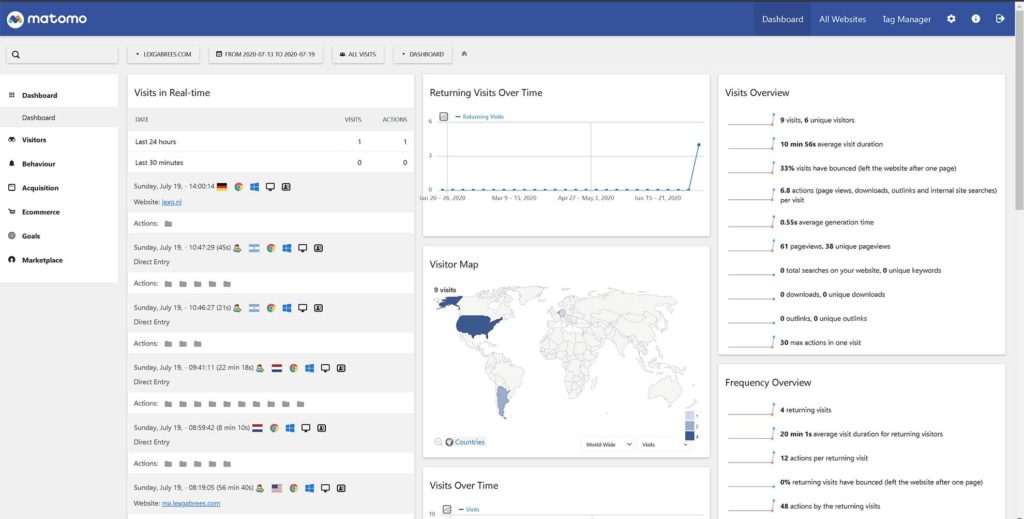
Matomo Analytics (on-premise) can be downloaded from either Github or from Matomo.org. Once downloaded, Installing Matomo on a DigitalOcean VPS is easy. Following the instructions given on the website will allow you to set it up within 10 minutes.
I used Webinoly in order to install the necessary applications (such as Nginx, Mysql, and PHP) and afterward added the Matomo Analytics tracking code with Google Tag Manager. After finishing the installation, traffic data will immediately start showing up in the Matomo Dashboard.
Fast, Accurate and real-time reporting
The first thing I noticed is that Matomo is snappy – and I love the fact that I can view real-time reports. Even though Google Analytics has a real-time reporting tab, I miss being able to view today’s data in full, and without any lag. For those who don’t know, Google Analytics has data processing latency, which means you are always looking at the data with a time lag.
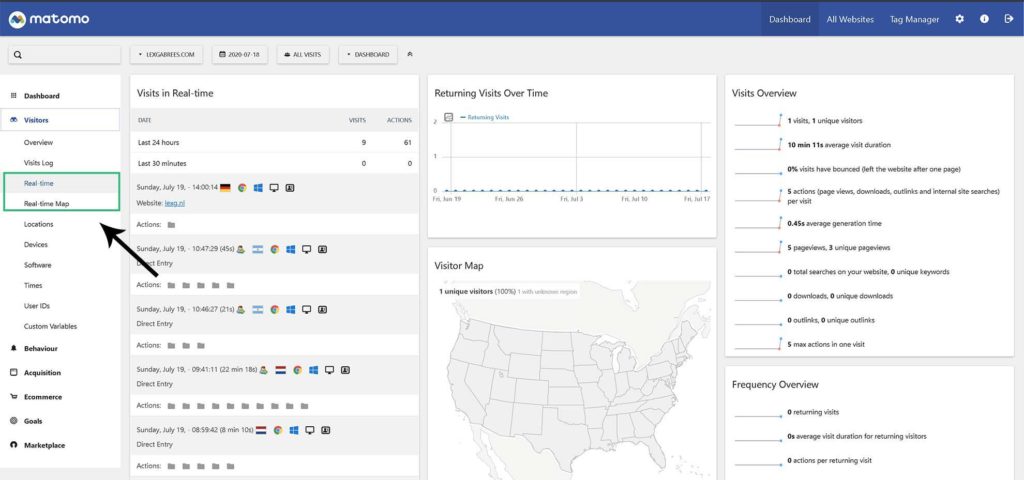
Real-time data processing in Matomo enables you to quickly start testing marketing campaigns and think of how to optimize immediately. Once a visitor comes to the site and he or she moves through the web pages, this data immediately shows up in the Matomo reports. For performance marketing scenarios as well as growth marketing experiments, this is ideal.
Another thing that I like about Matomo is that the collected data is accurate. Unlike Google Analytics, where data sampling is used for delivering insights, Matomo doesn’t sample data. This allows you to make marketing decisions based on accurate reporting. Again, for quick testing of performance marketing campaigns and growth marketing experimentations, this is a good thing.
Tracking PPC campaigns (Google Ads)
I was pleased to find out that the possibility of tracking Google Ads campaigns is available in Matomo Analytics. All you need to do in order to start tracking PPC campaigns is to install the Matomo Campaigns Reporting plugin. This enables support of all UTM parameters (which are also used by Google Analytics). By enabling this plugin, PPC campaign data can now be viewed in the reports, similar to Google Analytics.
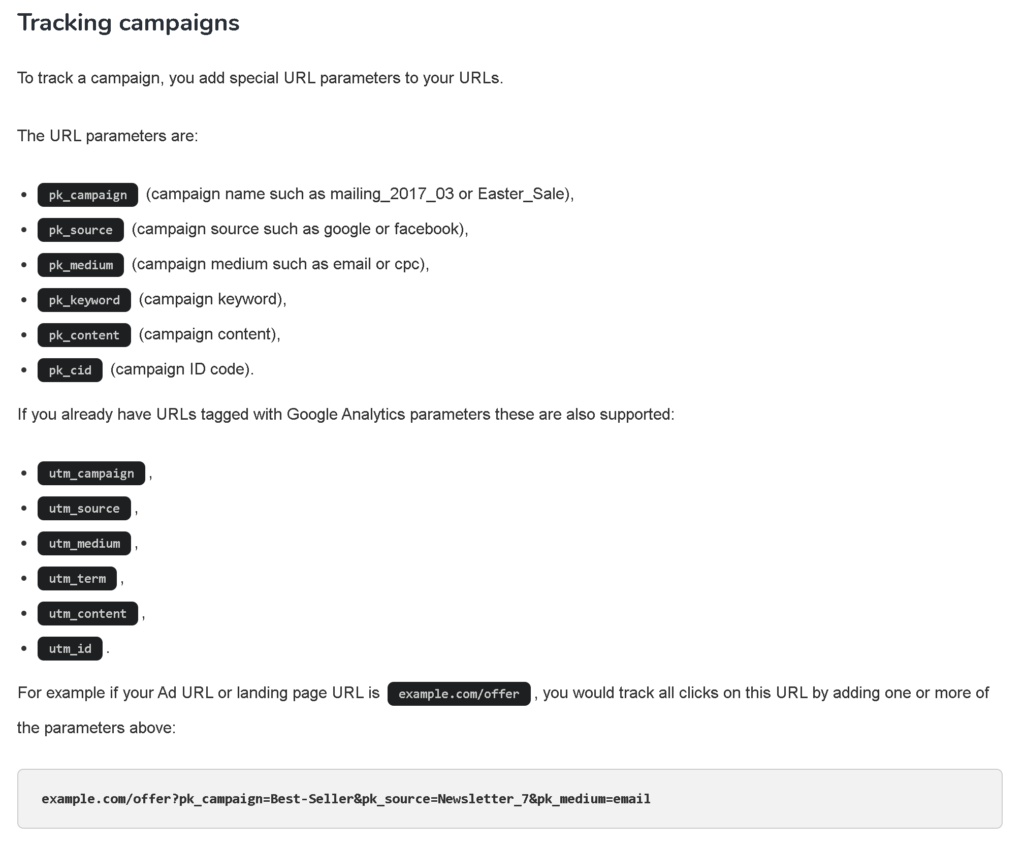
e-commerce analytics and tracking
I’m used to tracking e-commerce data with Google Tag Manager, which sends the data-layer to Google Analytics. Tracking e-commerce data is also possible with Matomo. In order to track e-commerce data from your online store, you need to first download a plugin that corresponds to the platform you’re using.
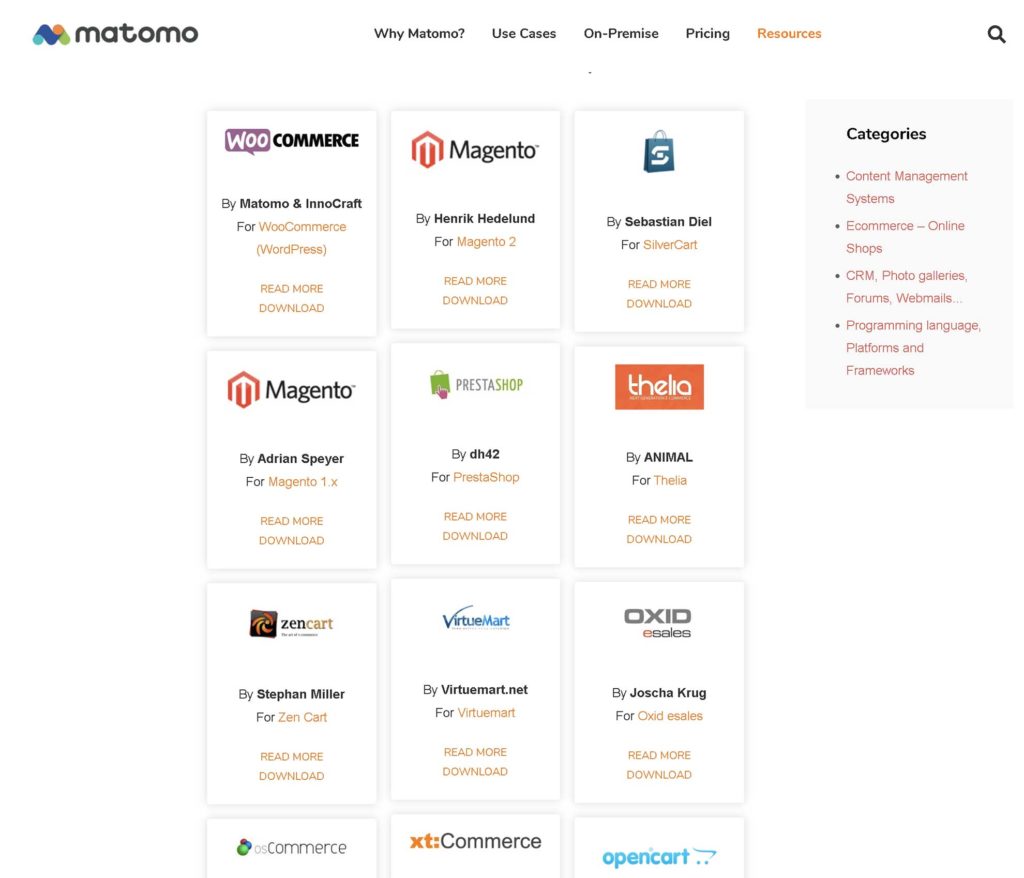
Let me state, that I was surprised at how many integrations are available for Matomo. Though some of these plugins are paid plugins, the cost, in comparison to other platforms is quite low.
Funnel Analytics and Tracking
There doesn’t seem to be much that Matomo cannot do. With installing the Funnel Plugin, you’ll be able to track and analyze your sales funnels (customer journeys). It enables you to track where visitors drop out of funnels and gives you a clear visual report of what’s happening in the sequences. The Matomo Funnel plugin is a paid plugin.
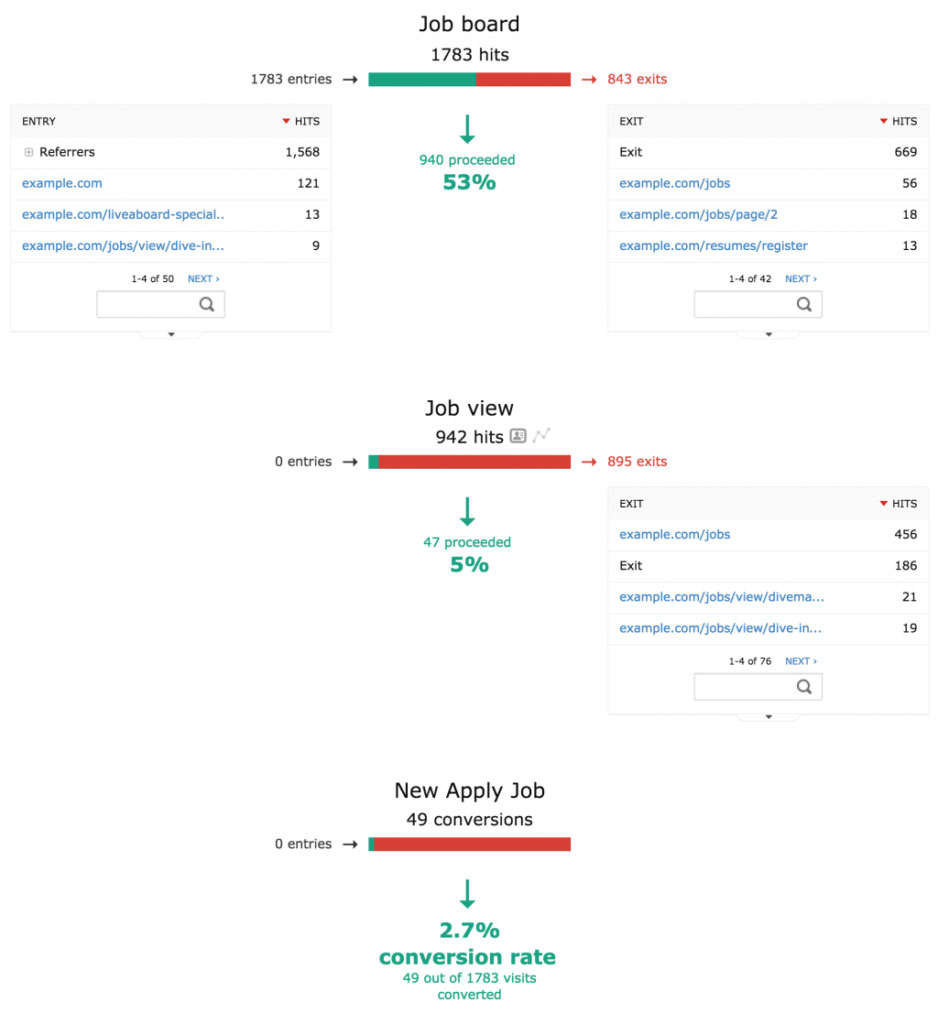
Matomo Tag Manager
One of the first questions I asked myself is: how am I going to use Google Tag Manager features such as tracking events, clicks, and so forth with Matomo? The answer is found in Mamoto Tag Manager, which is Matomo’s own tag management solution. The feature can be found inside the Matomo dashboard.
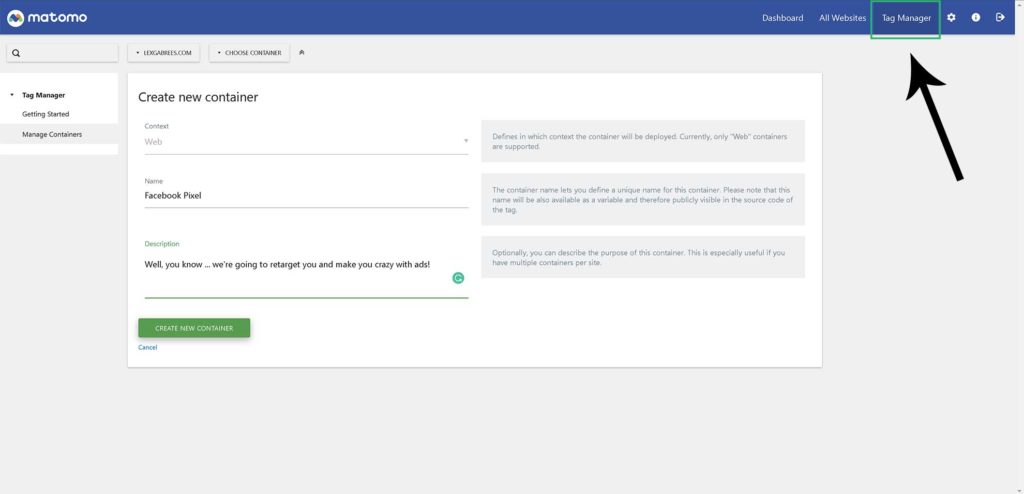
Matomo’s tag manager works very similarly to Google Tag Manager and it seems that the people at Matomo are doing everything int he power to make this an attractive alternative to Google Analytics and collateral applications such as GTM.
Management and GDPR compliance
Matomo makes it very easy to become GDPR complient, which is a pretty big deal. You can read more about GDPR complieance here. Beside general data privacy, deleting database entries is made very easy
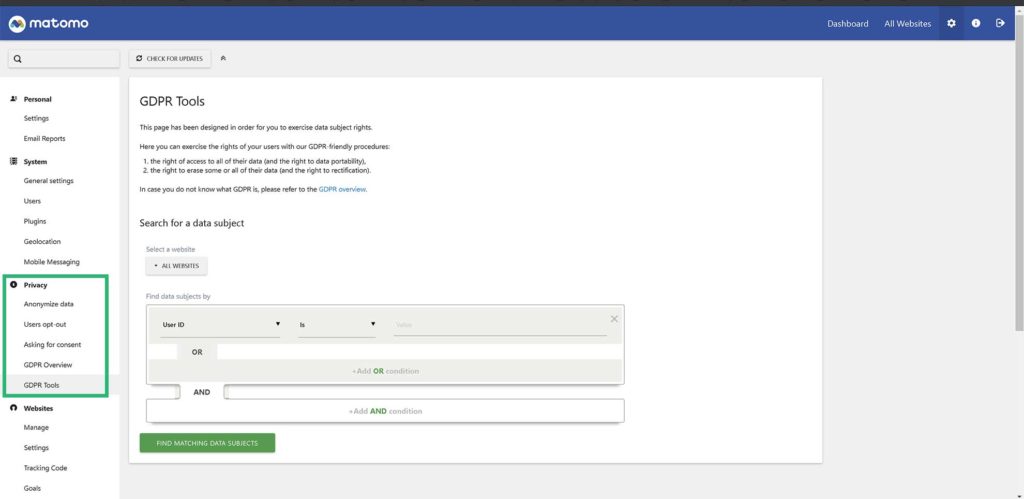
Matomo for WordPress
it’s now also possible to install Matomo Analytics through a WordPress plugin. Just search for ‘Matomo for WordPress’ inside your WordPress Dashboard in order to find it. The plugin will install Matomo analytics for you and you’ll be able to view all the reports from inside your WordPress dashboard.

I like the idea, and I dislike it at the same time.
Even though this plugin makes it easy to install Matomo for your website, without having any technical knowledge, I would not easily recommend it. The reason is that it incorporates the Matomo Database into your WordPress Database, which has several disadvantages:
- If you lose this one database, besides your WordPress data, all your analytics data is gone
- With time, this setup can have an impact on your website performance (and I don’t mean a positive one)
- Because of point 2, you’ll probably need to scale up your WordPress Sever more quickly. So, what’s the difference between installing through a plugin and having a stand-alone server for your Matomo install? The answer is none.
What it comes down to is that Matomo is trying to increase their reach by offering Matomo Analytics through a WordPress plugin.
I recommend installing Matomo on your own server nonetheless. The advantages are:
- You keep your WordPress and Matomo Database separate. If you lose one, you still have the other.
- You can scale up your WordPress server and your Matomo Analytics server independently from each other.
Conclusion
What I liked
- t’s fast, as long as you have it installed on a decent VPS.
- It’s much easier to learn than Google Analytics for regular people.
- Real-time reporting allows me to experiment with campaigns immediately
- It’s actually very user friendly. I find it easier to use than Google Analytics.
- You own your data. Since the DB is stored on your own server, no third parties will be peaking, stealing, or using your data.
- Ecommerce campaign tracking is free if you install the plugin.
- Facebook Ad tracking is in the making.
- Easy to become GDPR compliant.
- A very user-friendly management admin section.
- There’s a free mobile application, which allows you to stay addicted to refreshing stats, and actually works very well.
What I didn’t like
- Tracking sales funnels needs a paid plugin. Google Analytics offers the feature for free. On the other hand, managing a serious business isn’t free and the value for the price is incredible.
- Though I like the idea of Matomo installs through a WordPress plugin, I don’t like integrating the WordPress Database with the Matomo Database. There are just too many disadvantages in my opinion.
I find Matomo analytics to be very pleasant to work with. It’s fast and it’s user friendly. Besides that it lets you own your data. This can, for some businesses, be a deciding factor. The features, all in all, are very comparable to those of Google Analytics. Yet, I feel Matomo is a lot easier to use, as Google Analytics reports can get a little confusing.
That being said, would I choose Matomo open-source analytics over Google analytics? The answer to that question is: it depends on the business.
If you have an online store, you can save a lot of money by installing Matomo on your own server and paying for the plugins you need. The eventual cost will be much lower than stacking SaaS services together. All this while you get very user-friendly and very accurate analytics data.
Integrations are also plenty, so in most cases, there’s probably room to scale Matomo alongside your business. Though I do recommend checking out the integrations page first.
Another big plus Matomo Analytics has over Google Analytics is that it’s easier to work with. If I’d have to train a business owner to work with Google Analytics, it wouldn’t be easy. However, with Matomo I can actually see it happening.
Test out Matomo Analytics
If you’d like to test out Matomo Analytics, I recommend installing the Matomo On-Premise version on a 10 USD / month (new site) or a 20 USD / month (established site) DigitalOcean server. You can find the installation instructions here.
Also, consider getting your DigitalOcean server by using the link below. If you go through the link provided below, you’ll get the first few months of hosting for free. This means that if you don’t like Matomo, it won’t cost you anything in the end.
If you need help assessing if Matomo Analytics can be a fit for your business, feel free to contact me with your question. I’ll try to help you out as best I can.
